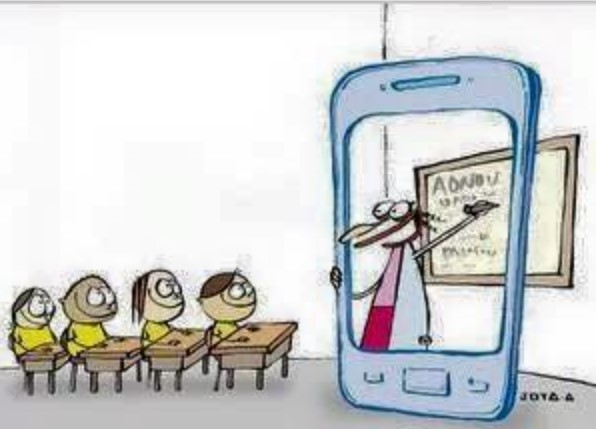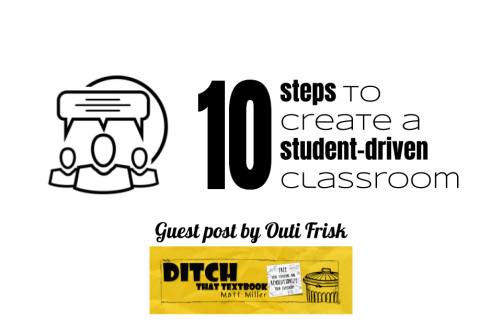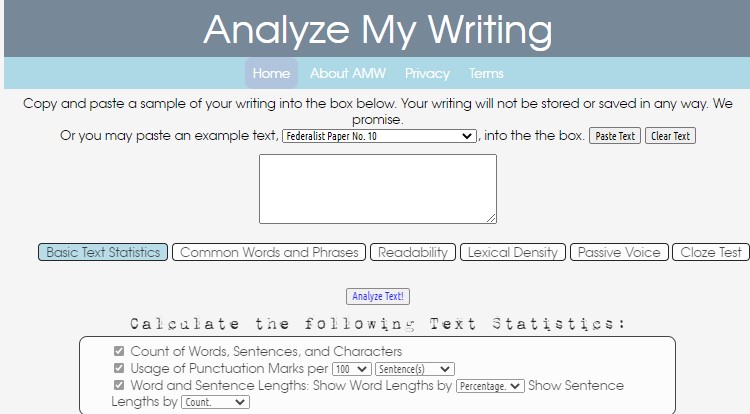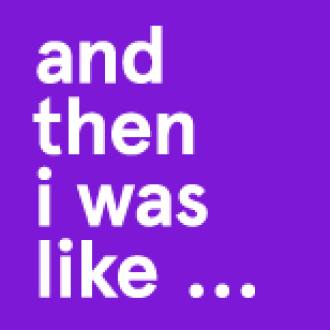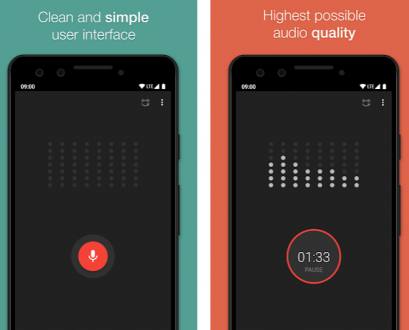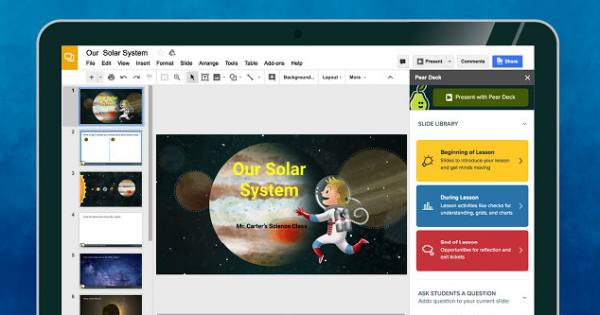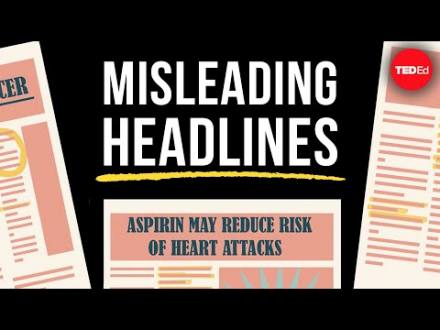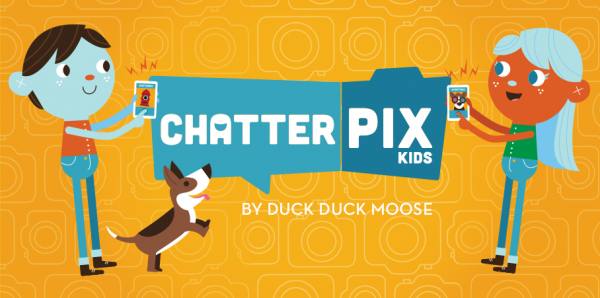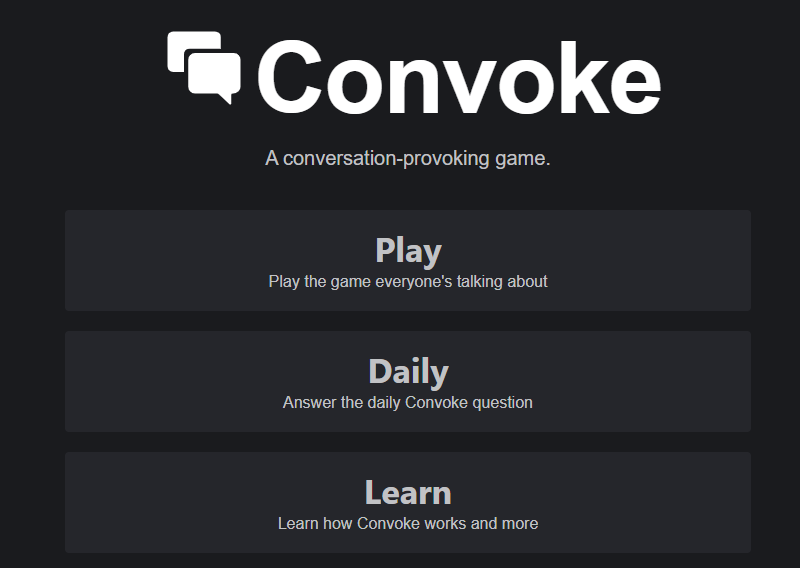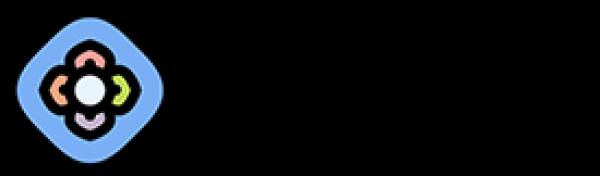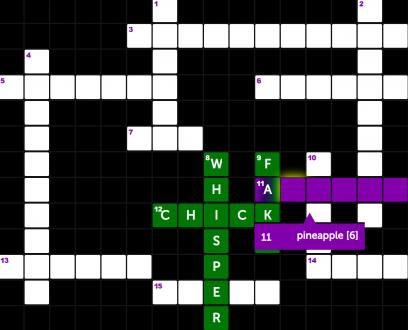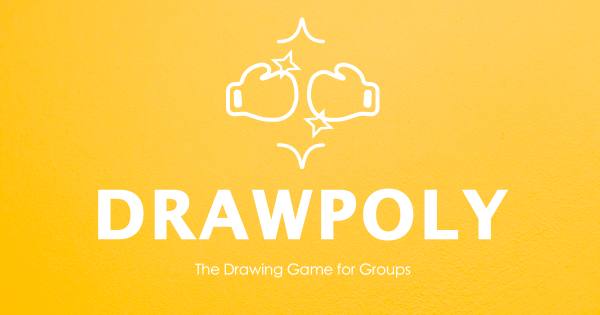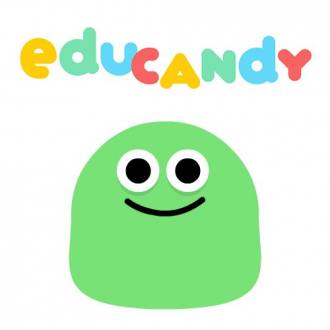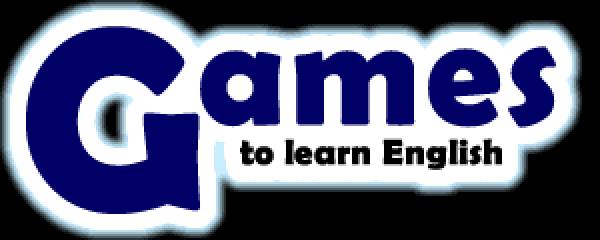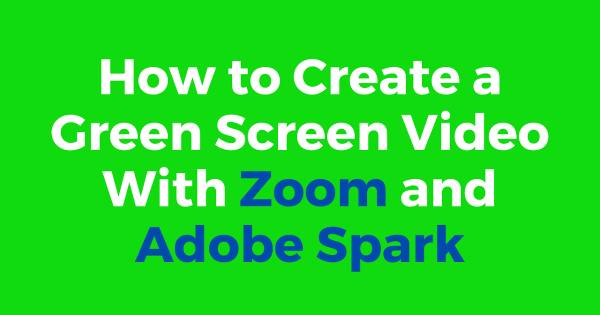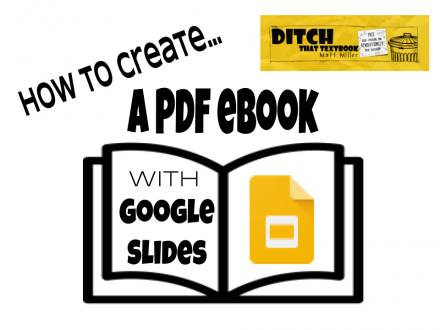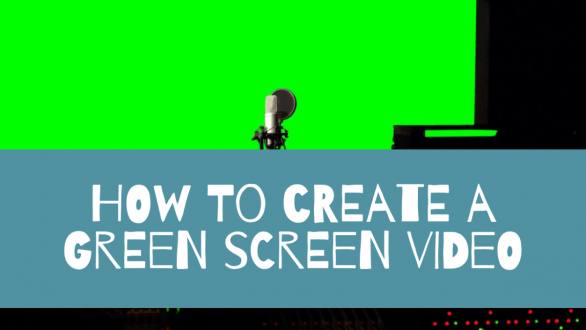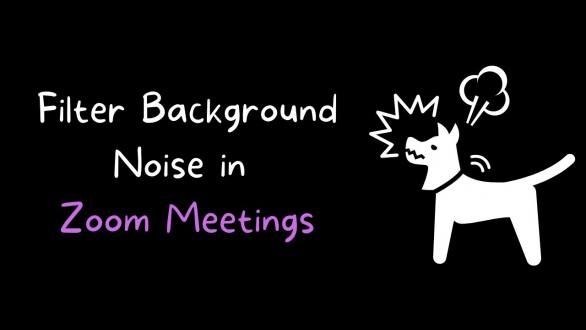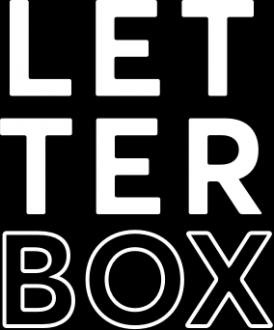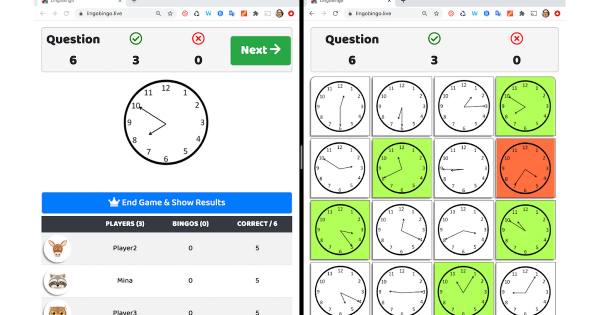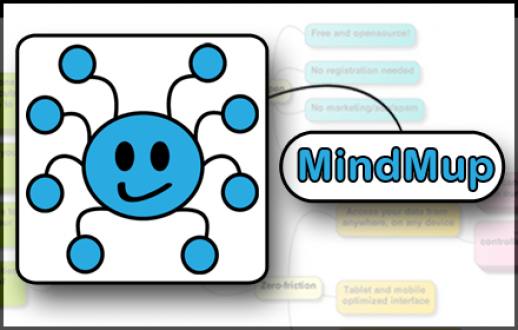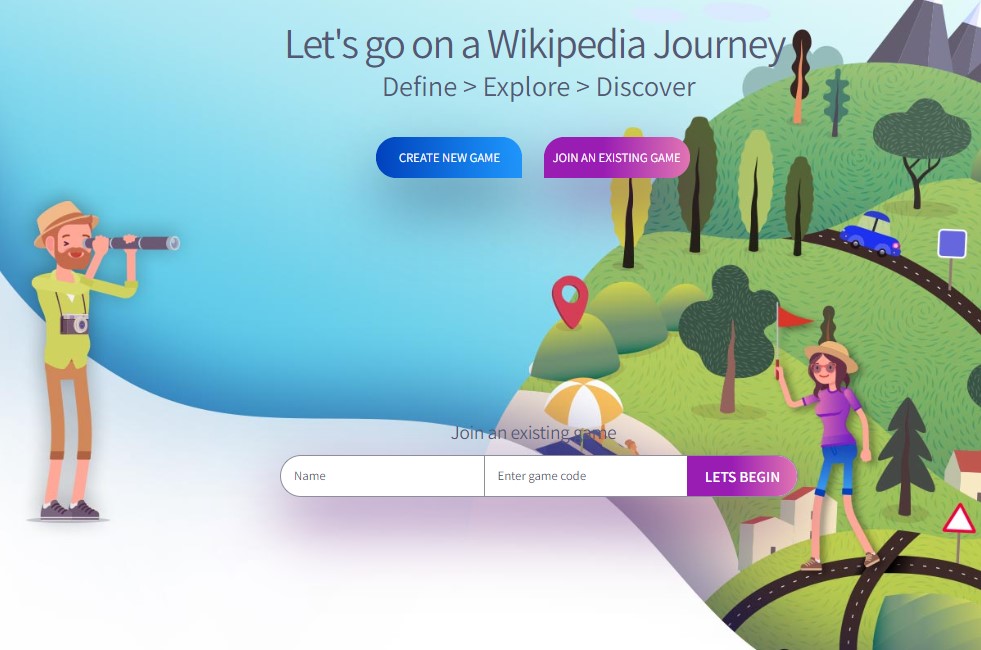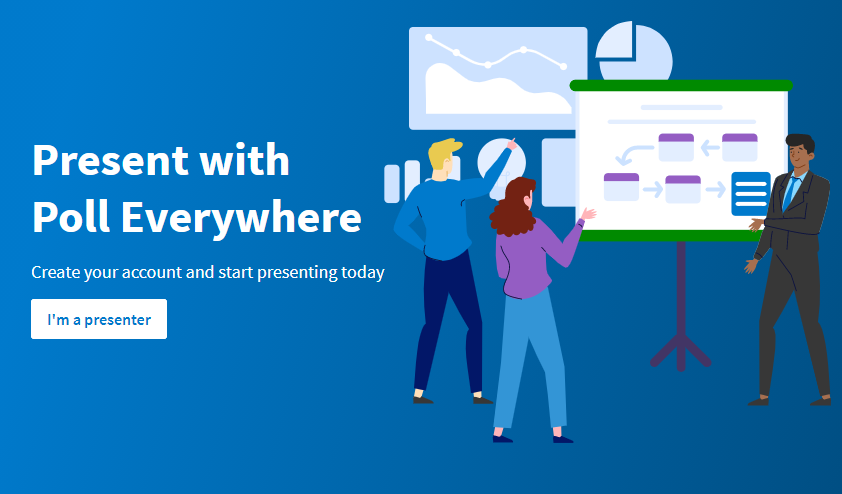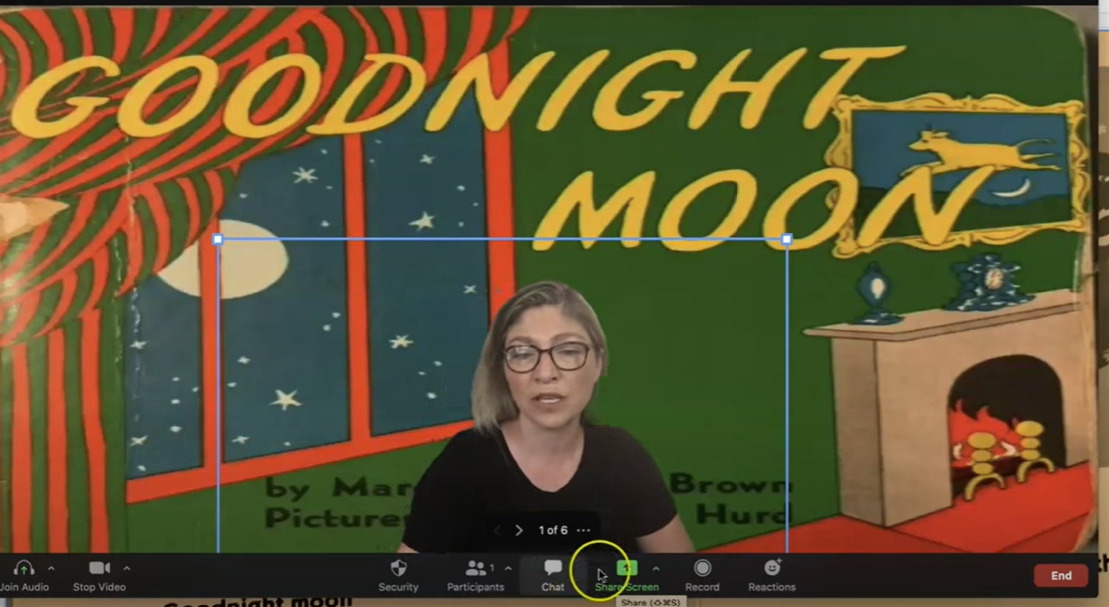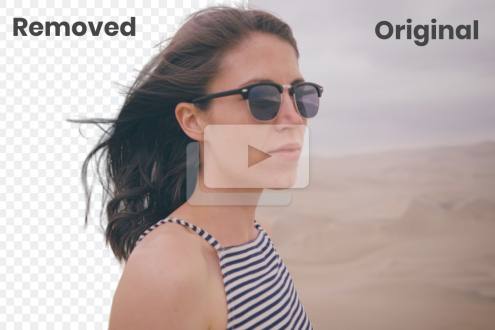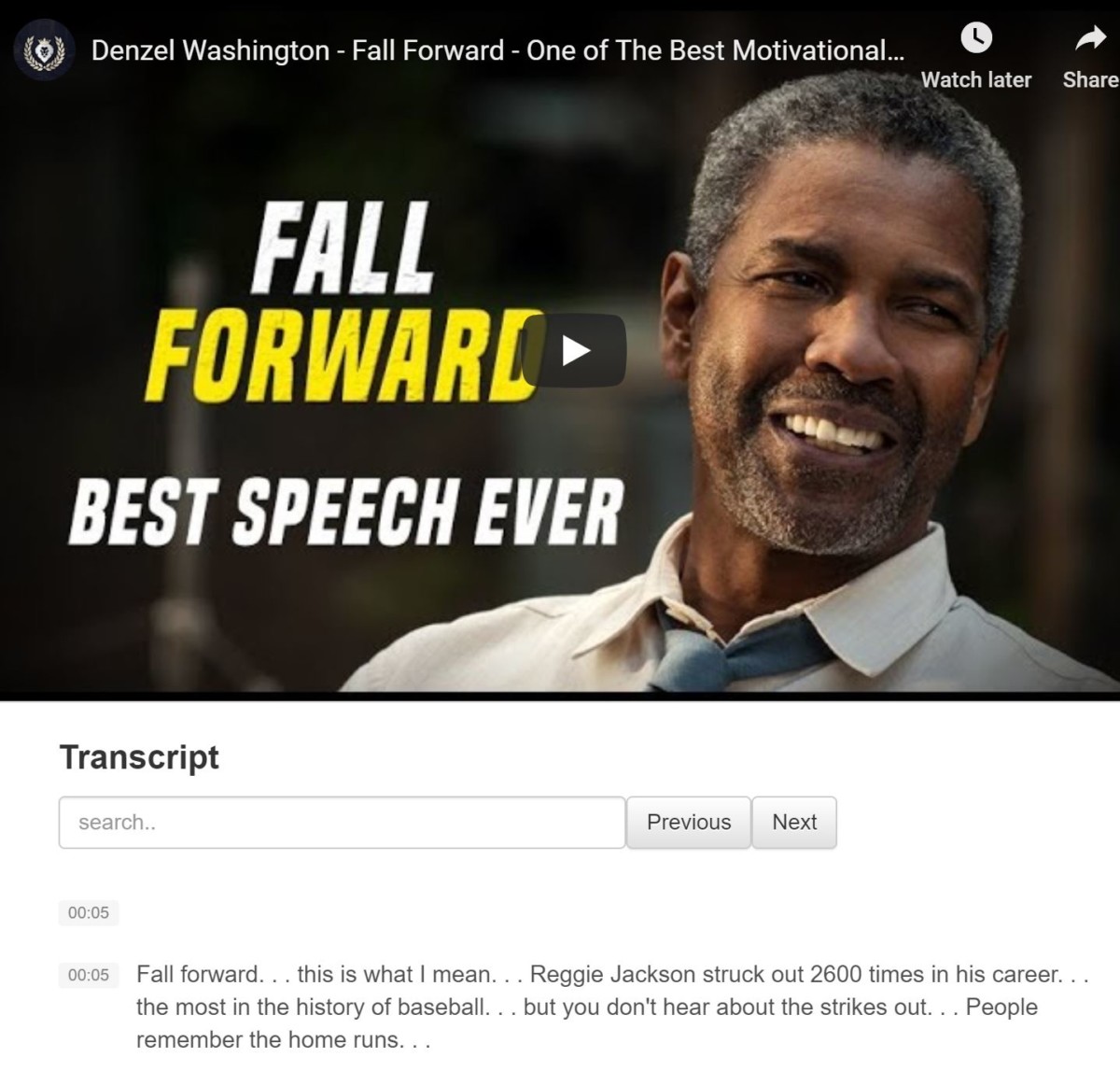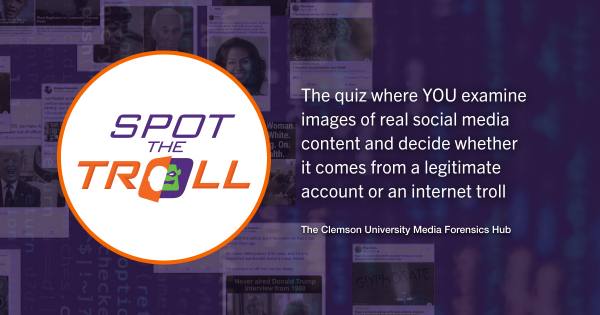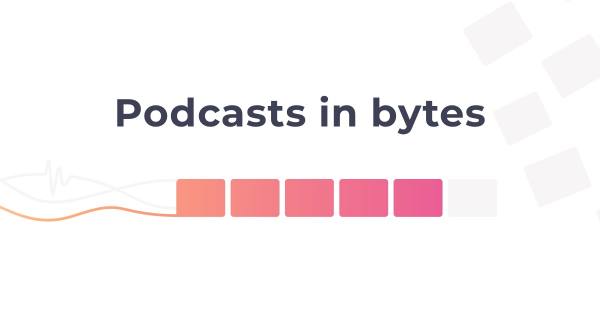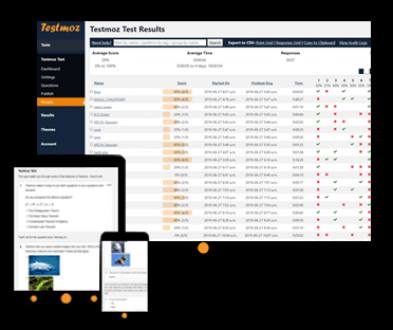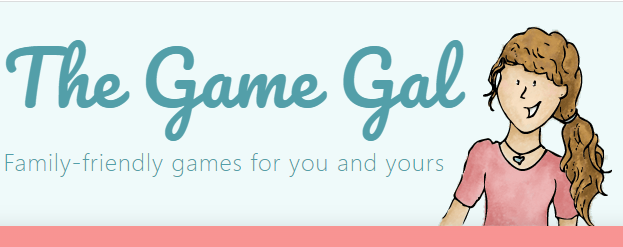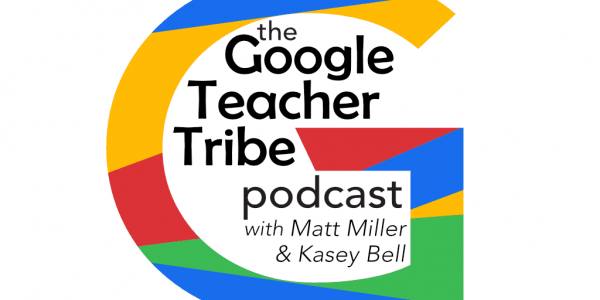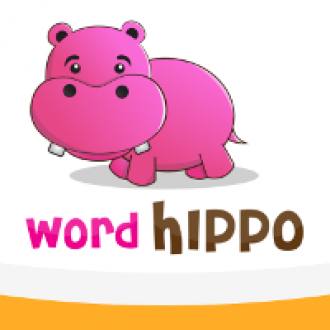1:1 Learninghttps://webenglish.se/11-learning/
Links to websites, where students can practise 1:1, by themselves, at school or at home.
10 Fun Digital Citizenship Videos




10 Good Tips to Spot Fake News
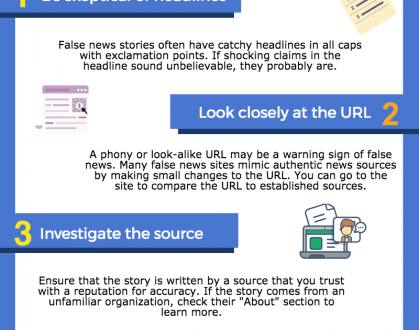
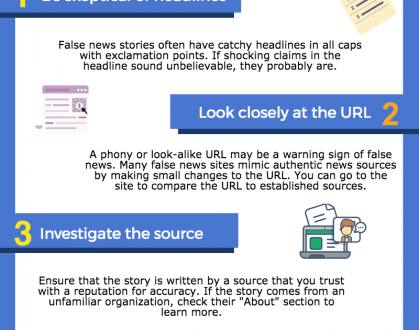
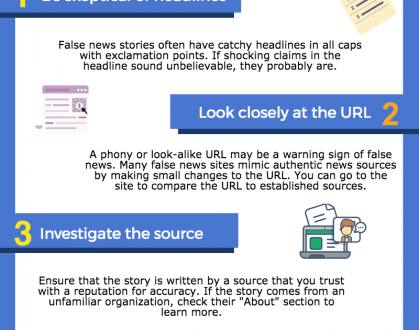
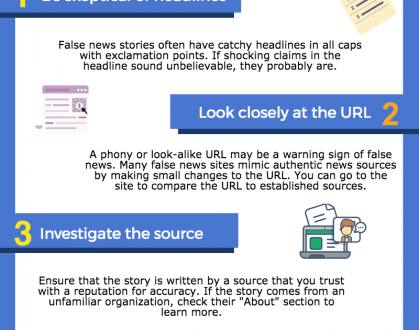
10 Overlooked Google Docs Features
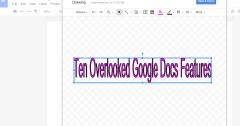
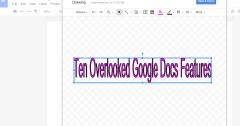
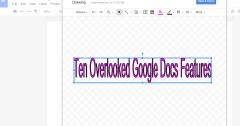
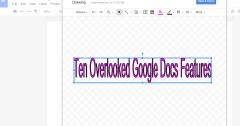
10 Overlooked Google Docs Featureshttps://www.freetech4teachers.com/2018/08/10-overlooked-google-docs-features.html
Google Docs has a lot of features that new users often don’t notice. Some of these features will save you time, some will give you more formatting flexibility, and others will improve the way that you share your documents.
10 steps to create a student-driven classroom
10 steps to create a student-driven classroom | Ditch That Textbookhttp://ditchthattextbook.com/2019/04/15/10-steps-to-create-a-student-driven-classroom/?fbclid=IwAR38lP-AUA24kq8FUH3YM15puN2G7_befV0-STHW4umNjOjDuDI39DLsqi8
This post was originally published on the Ditch That Textbook blog.
Giving our students voice and choice is essential in a student-driven classroom. Here are 10 steps to making it work in your class.
100 Ways to Show What You Know
100 Things Students Can Create To Demonstrate What They Knowhttps://www.teachthought.com/learning/60-things-students-can-create-to-demonstrate-what-they-know/
A list adapted from resources of potential student products or activities learners can use to demonstrate their mastery of lesson content found at fortheteachers.org
12 ESL EFL games to learn English free online








Help Students Get Organized, Track Progress, Take Notes, and more with Google Keep! [infographic] | Shake Up Learning
25 practical ways to use Google Forms in class
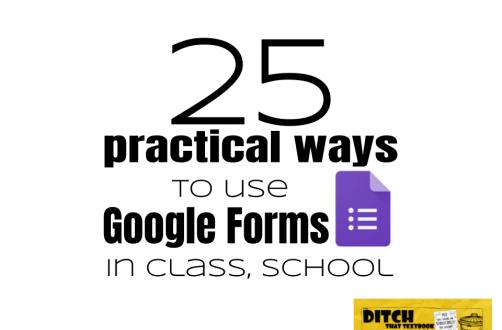
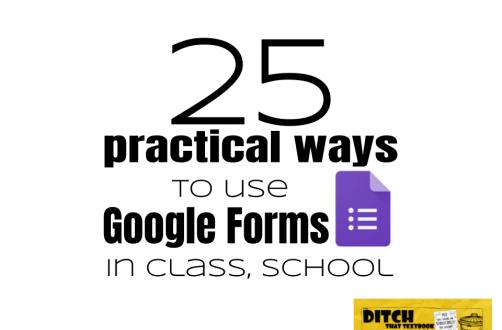
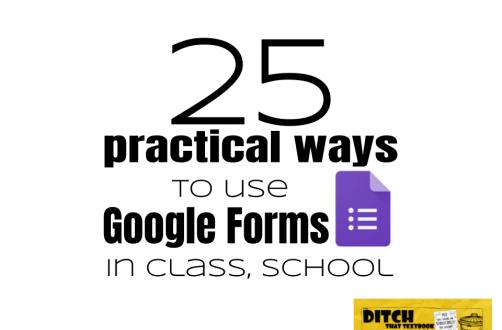
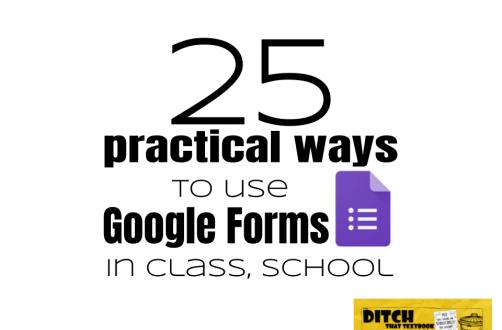
25 Things You Didn’t Know Google Slides Could Do




Shake Up Learning. In this post, I will show you 25 Things You Didn’t Know Google Slides Could Do.
4 Fake Sites to Teach Evaluation
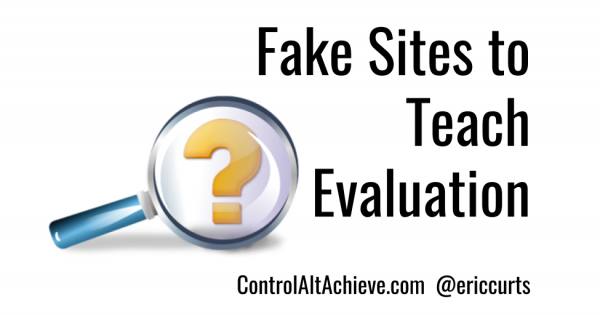
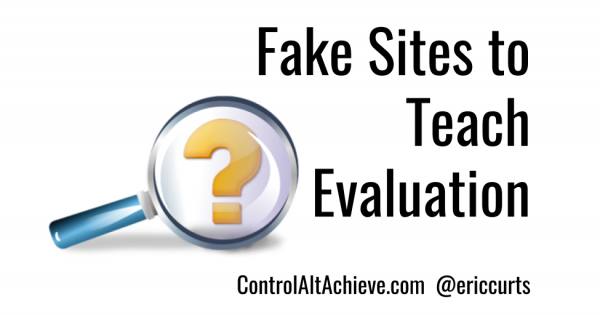
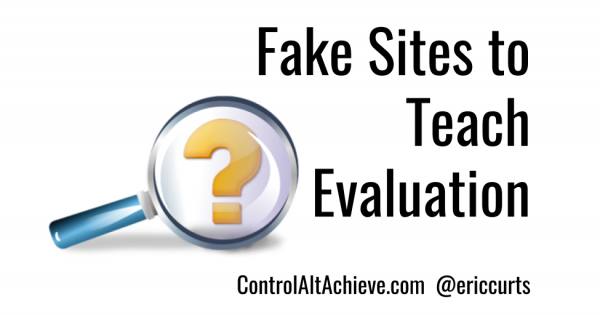
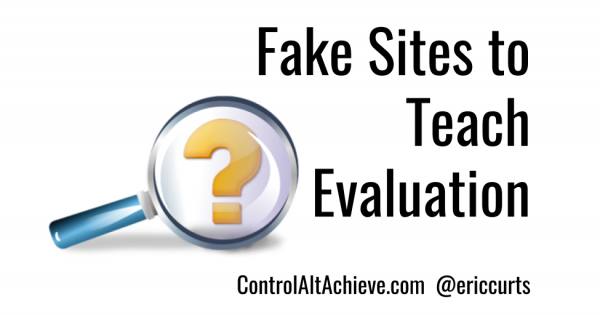
As adults we (hopefully) know that not everything online is true. For our students though, this is a concept they need to learn. Stude…




(12:55) If you use Google Drawings in the classroom, you know its potential for creating awesome classroom activities. Here are 5 Google Drawings features you don’t know about.
5 Questions Students Should Ask About Media




5 Quick Video Discussion Activities




5 Videos That Get Teens Thinking Critically About Media








5 Ways to Spot Fake News Video | Common Sense Mediahttps://www.commonsensemedia.org/videos/5-ways-to-spot-fake-news
Watch Common Sense Media’s 5 Ways to Spot Fake News advice video to help you make informed decisions. Lesson plan
6 Good Tools To Create Newspapers and Flyers
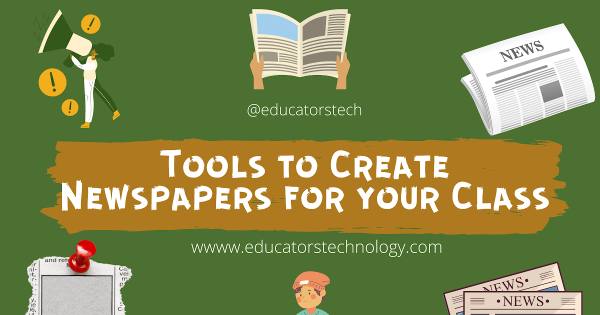
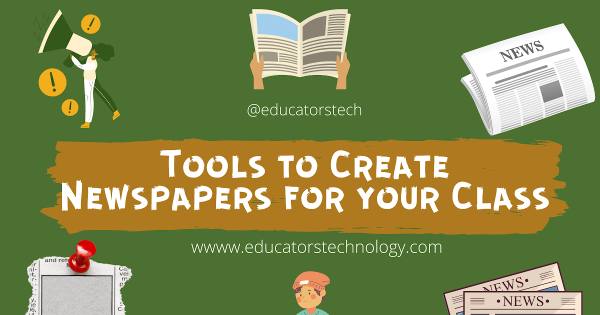
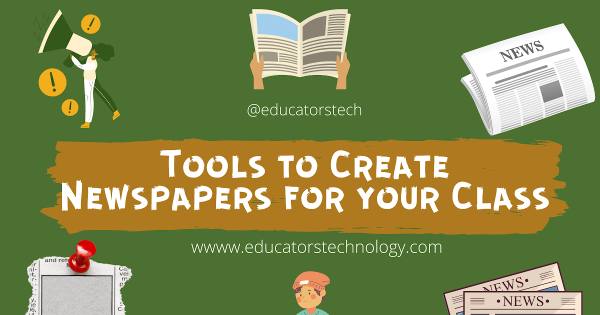
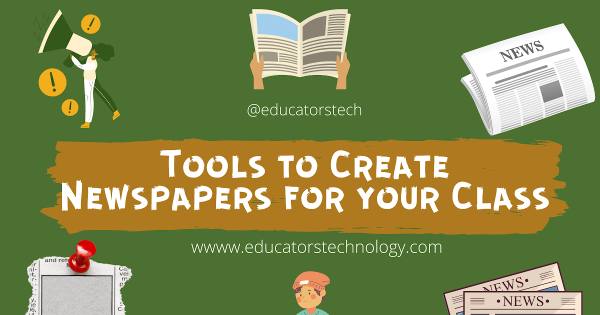
7 Tips for Breakout Room Success – Edutopia




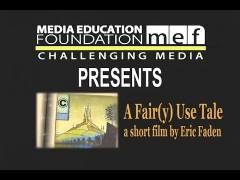
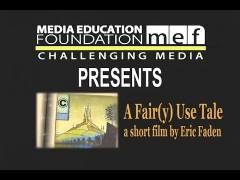
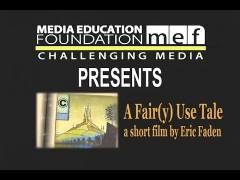
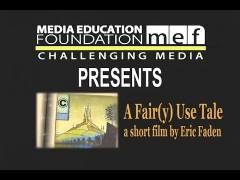
(10 min) Captioned. An educational video on copyright by professor Eric Fadden at Bucknell University. Idea: Leave out the captions first and let students decipher the text.
Make a free project with Adobe Express.https://www.adobe.com/express/
Our free plan includes thousands of unique templates, design assets, Adobe Stock royalty-free photos, and more. Available on web and mobile. Tutorial by Richard Byrne (6:28)Common Sense Privacy Evaluation




And then I was like … | Make animated gifs
Android Phone as a Document Camera
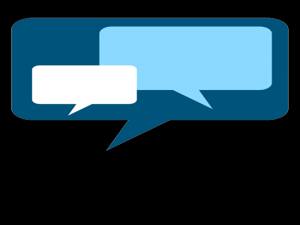
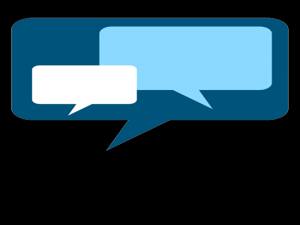
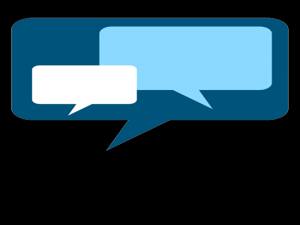
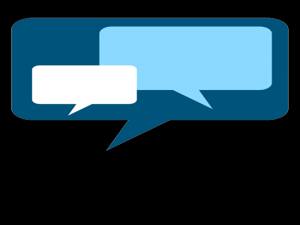
Plant a Question, Grow Answers! Generate a live word cloud with your audience.https://answergarden.ch/
AnswerGarden is a new minimalistic brainstorm tool for online brainstorming, real-time audience participation, and classroom feedback. TipsPrivacy




Create a project charter document, track project details in a spreadsheet, estimate and manage expenses in a spreadsheet, and build a slides presentation to update project progress.




Backchannel Chat – Safe Secure Classroom Discussionshttp://backchannelchat.com/
Backchannels are great for increasing participation in classroom discussions Privacy








Be Internet Awesome is a multifaceted program that includes a fun and free web-based game called Interland and an educational curriculum to teach kids how to be safe and responsible explorers of the online world.Interland
Best Online Plagiarism Checkers
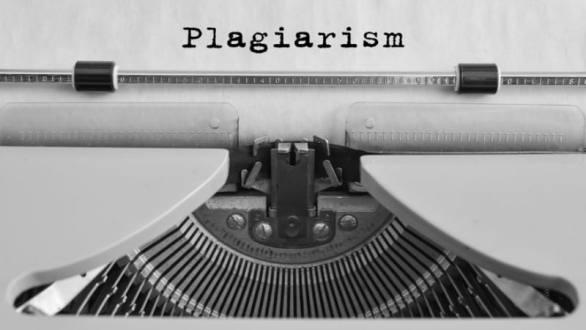
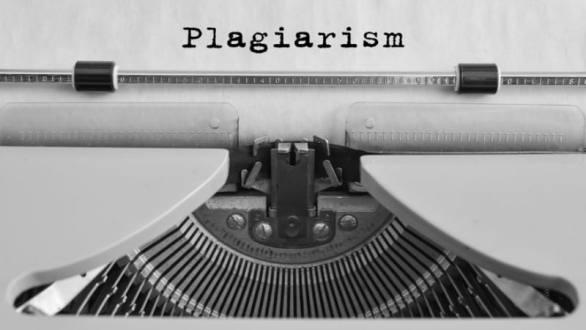
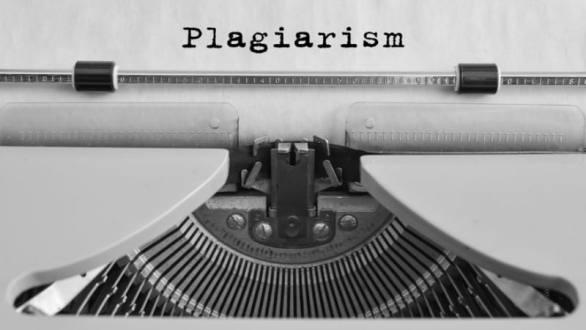
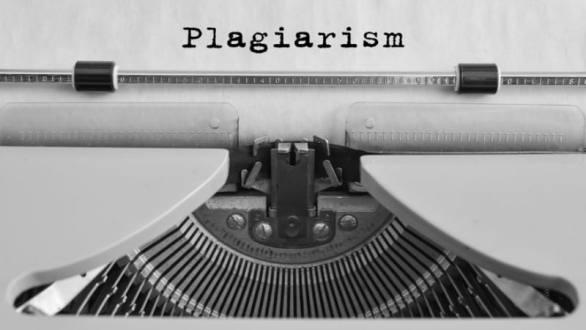
Better Google Slides Presentations




Designing a great Breakout EDU game doesn’t have to be a puzzle. This tutorial reveals the keys to creating a catchy story, setting up a smooth game flow, and crafting clever clues so that you can…
Can you spot the problem? – | TED-Ed
Carrd – Simple, free, fully responsive websites




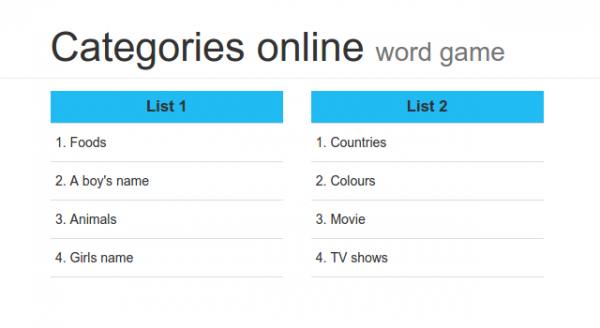
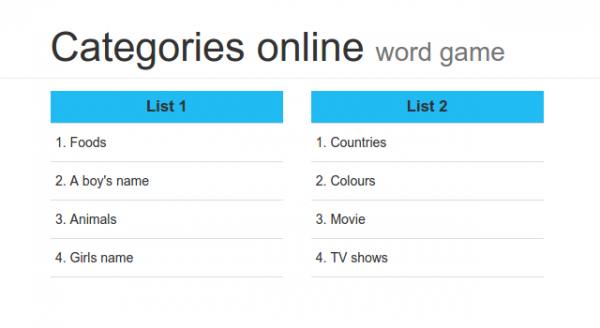
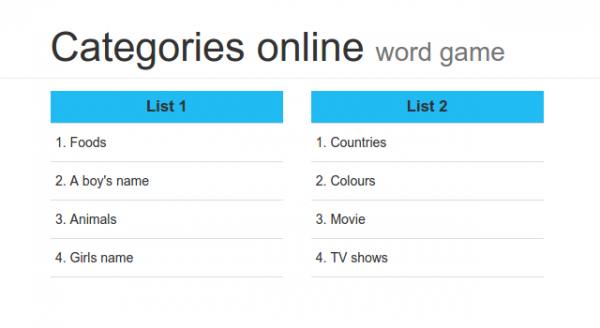
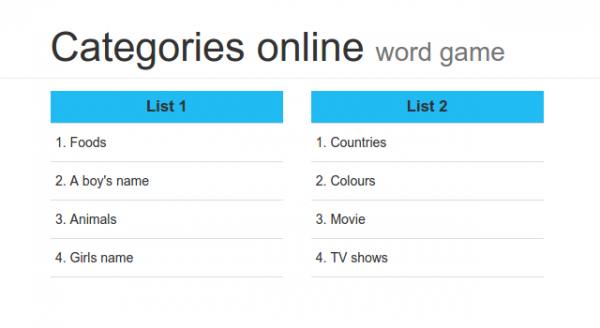
Checking out websites – British Council




Checkology | The News Literacy Project




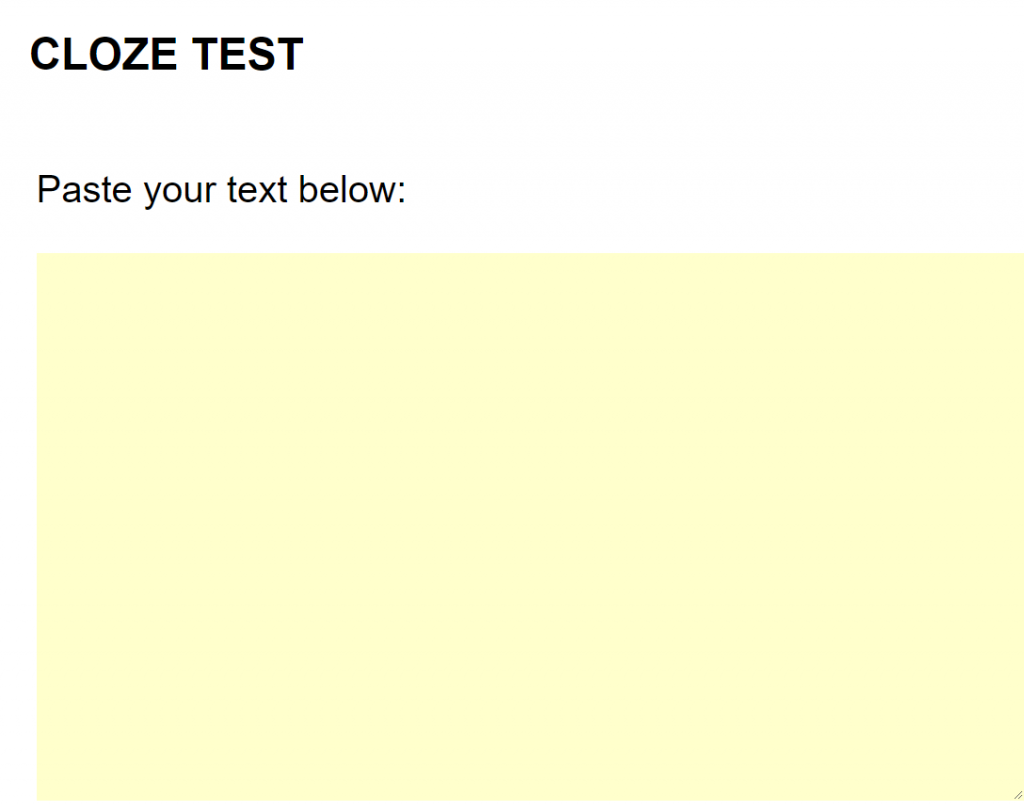
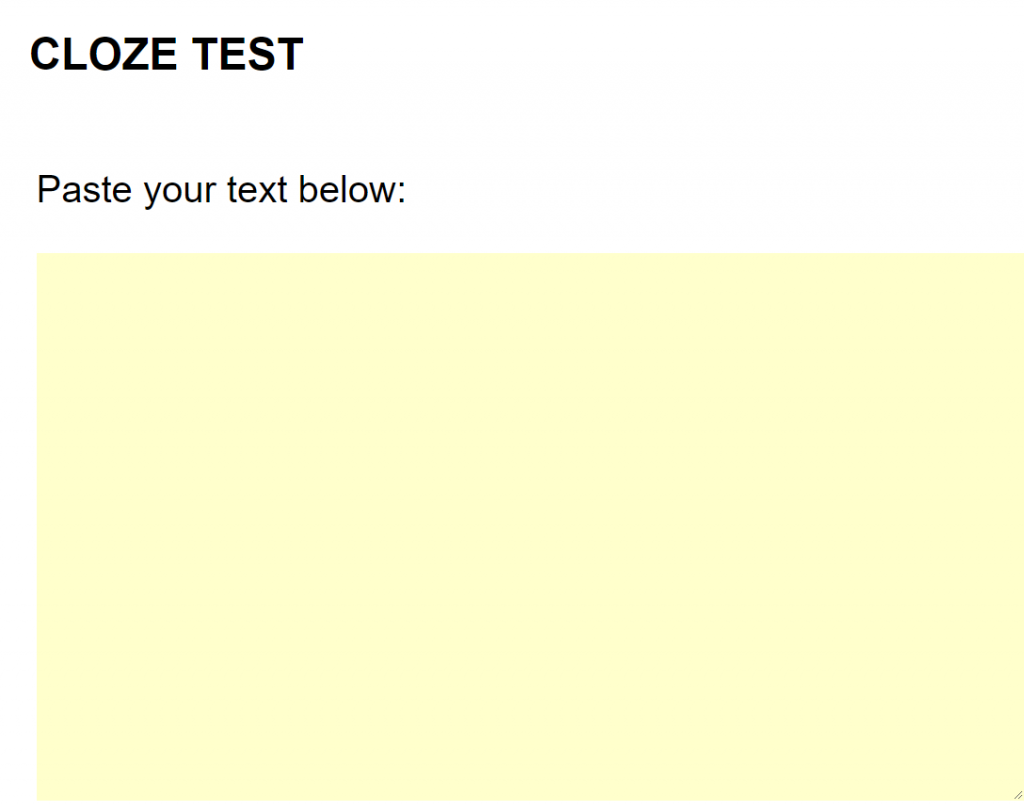
lets you paste in a passage of text, choose how you want words removed, and then generates your cloze test, with an optional word bank








Anybody can learn | Every student in every school deserves the opportunity to study computer science. Common Sence Privacy Evaluation
Constant Messaging: A THIN LINE








Teaching Copyright through related words




Create Your Own Puzzles – Puzzel.org
Cruelty & Digital Discrimination: A THIN LINE




Cyberbullying and Digital Privacy
DEAR ANGRY FACEBOOK USER, THIS IS FOR YOU




Be CAREFUL with your posts, you may actually be supporting the very thing you dislike.
Deck.Toys – Learning Paths for Lesson Adventures




Digital Citizenship Curriculum




Digital Citizenship Curriculum | Common Sense Educationhttps://www.commonsense.org/education/digital-citizenship/curriculum
New and improved digital citizenship lesson plans from Common Sense Education. Engage students with learning games and navigate tough topics, including cyberbullying, online safety, privacy, and media literacy.
Digital Citizenship via Sutori




Learn about Digital Citizenship with this Story Unit by Sutori. Sutori is a collaborative presentation tool for the classroom for all age groups and content areas. Sutori Privacy
Digital Disrespect & Cyberbullying: A THIN LINE




Displaying YouTube Videos Without Distractions
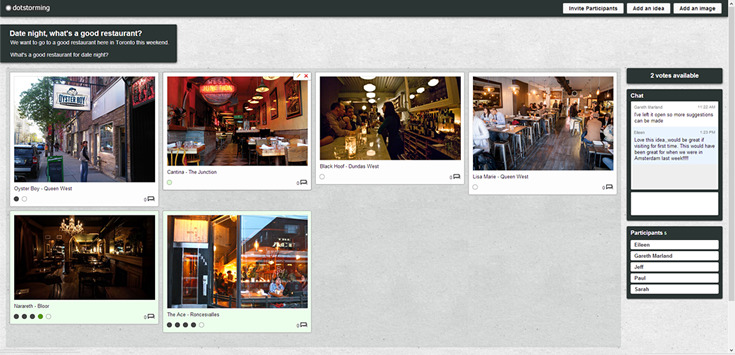
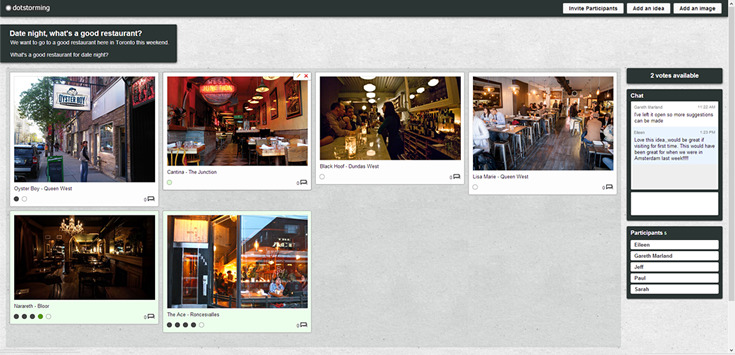
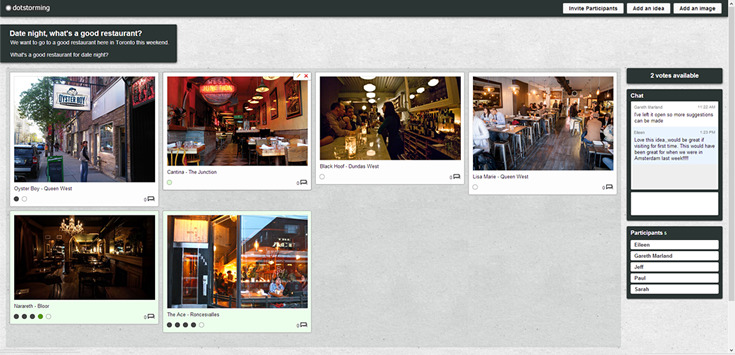
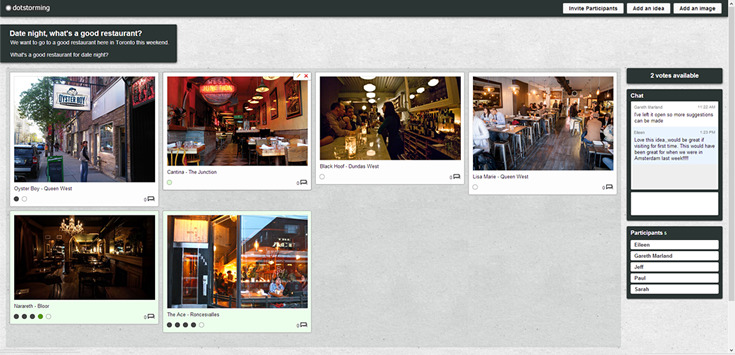
A real-time group brainstorming and decision making app. Privacy
Easy Ways to Add Polls & Quizzes to Existing Slideshows
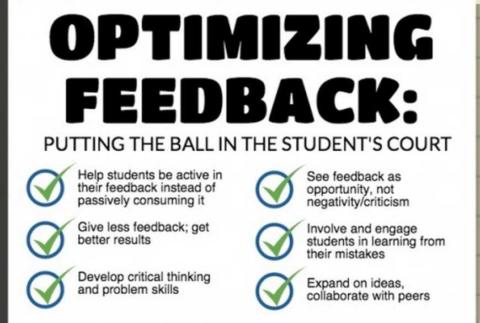
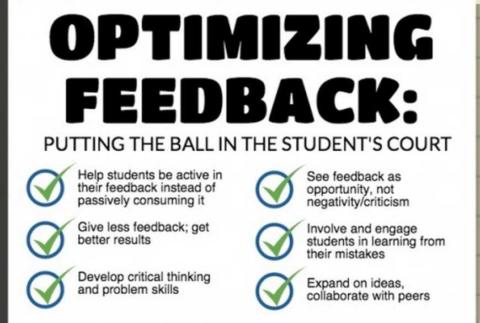
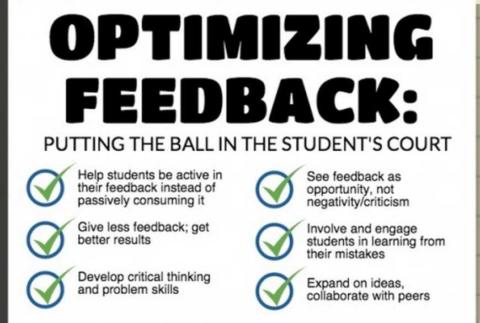
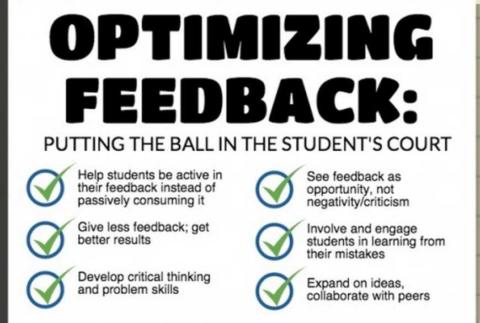
Make any video your lesson. Pick a video, add your magical touch and track your students’ understanding. Tips
Common Sense Privacy Evaluation
EF Class is a complete set of flexible learning materials and tools to help teachers run engaging, interactive, and motivational English lessons. Sign up to get your teacher account. Privacy
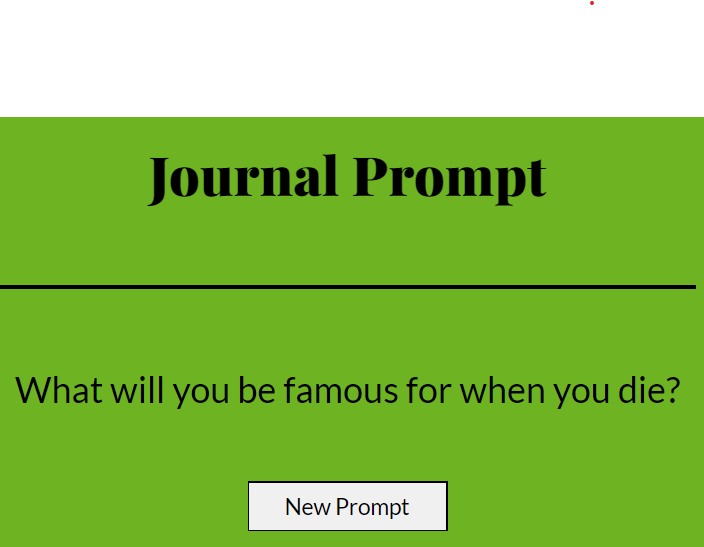
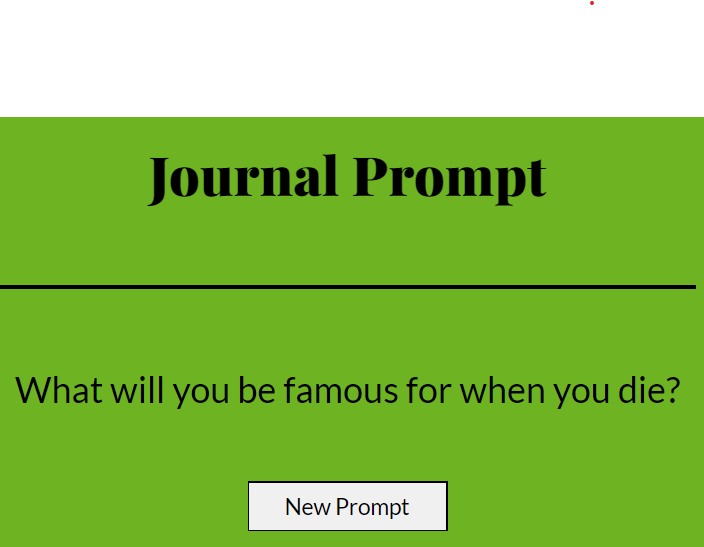
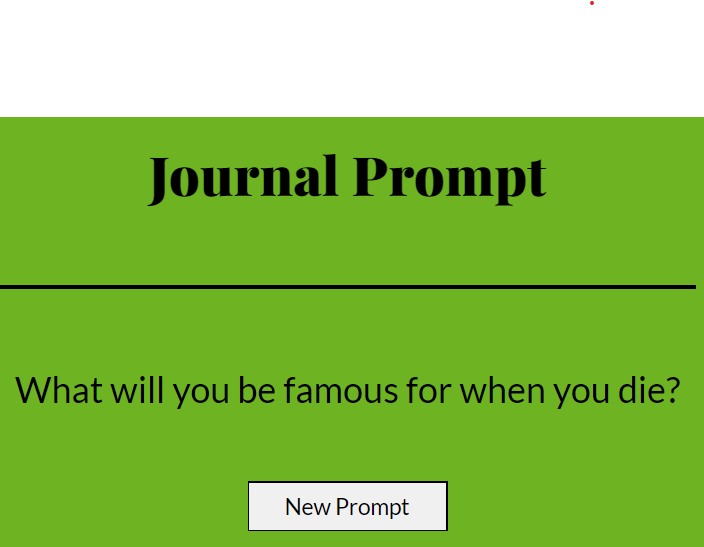
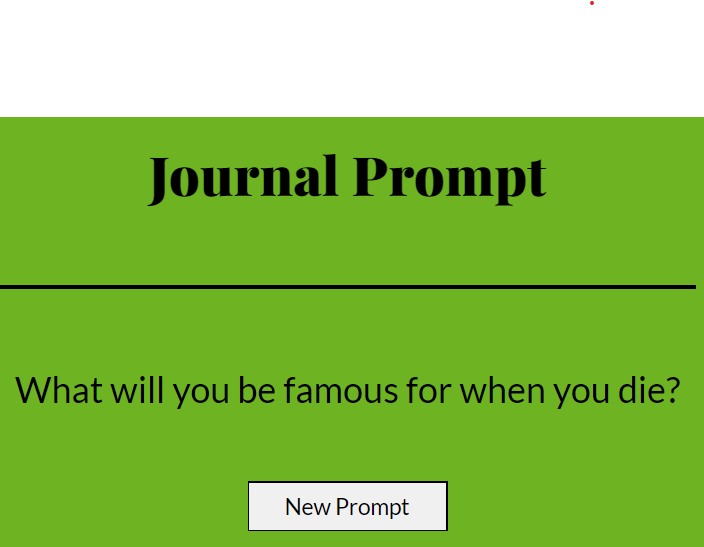
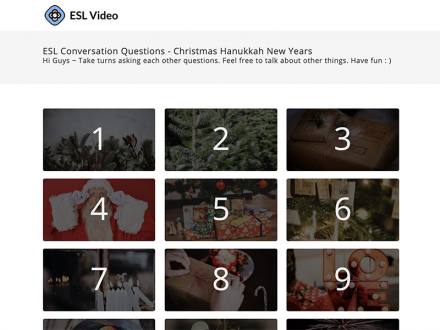
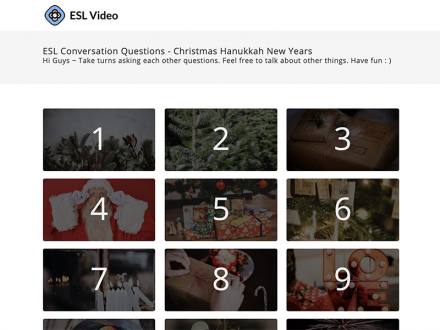
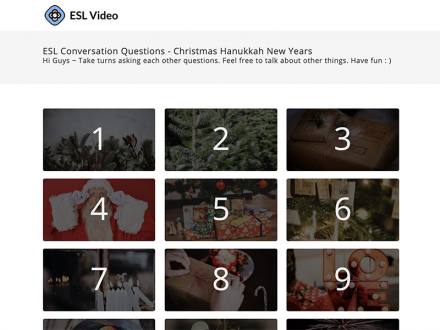
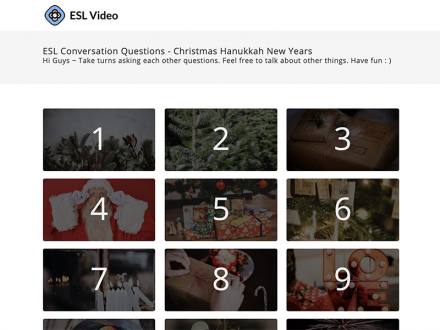
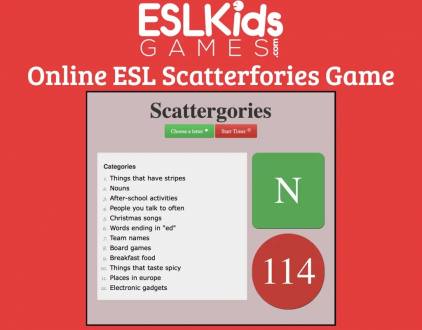
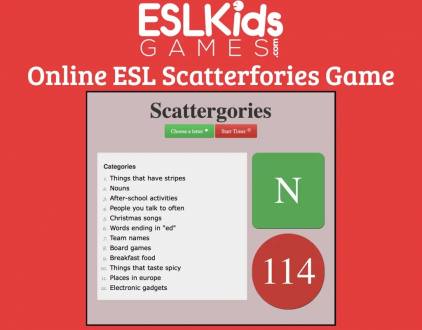
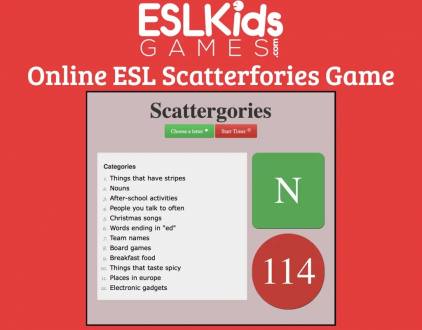
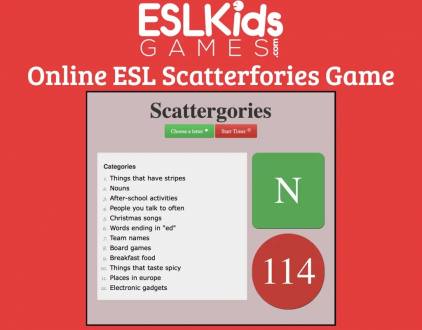
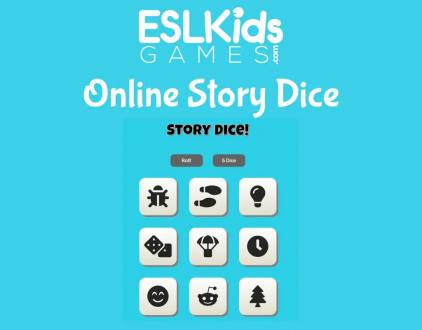
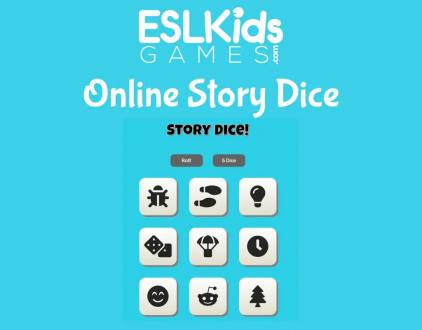
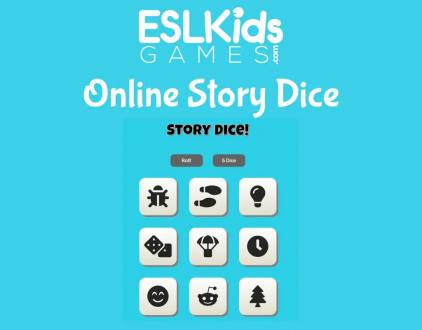
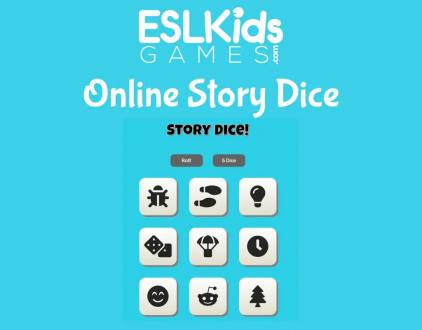
Exit Ticket Tools and 15 Questions




Explain Everything | Interactive Whiteboard








Can you tell the real news from the fake news? A game. Quiz: Fact or Opinion or Informed Opinion?








Filters, Captions, and Other Zoom Features




Flipgrid https://flipgrid.com/
Video for student engagement and formative assessment. 50+ ways to use Flipgrid in your class
Flippity: self-made activities
How to Create Your Own Online Board Game








Do you already have your own content that you like? No problem! Simply upload any pdf/document, click to add places for your students to respond, edit any question details and you’re done. Common Sense Privacy Evaluation




Three questions to help stamp out false news. Full Fact is the UK’s independent fact-checking organisation




Games and social media | Cambridge English
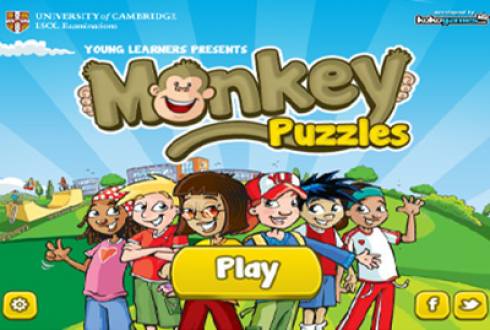
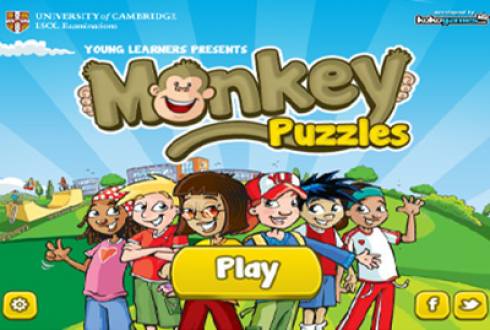
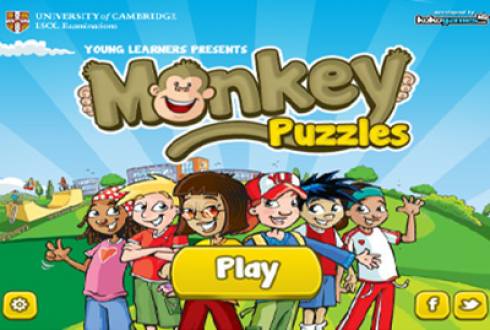
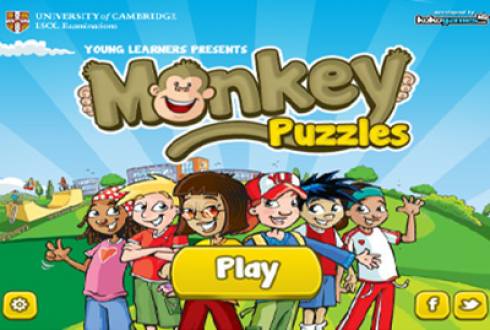
Learn English | Online ESL Gameshttps://www.gamestolearnenglish.com/
Games to learn English, interactive, whiteboard and downloadable
Genially, bringing your content to life




Gimkit – two engaging tools in one




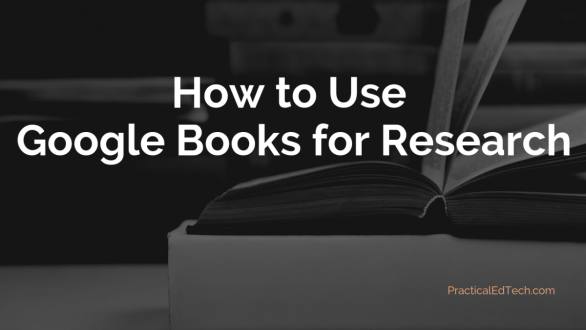
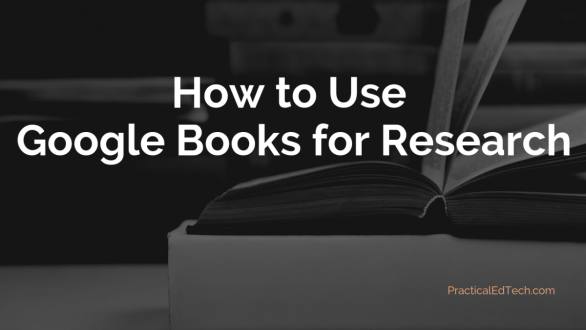
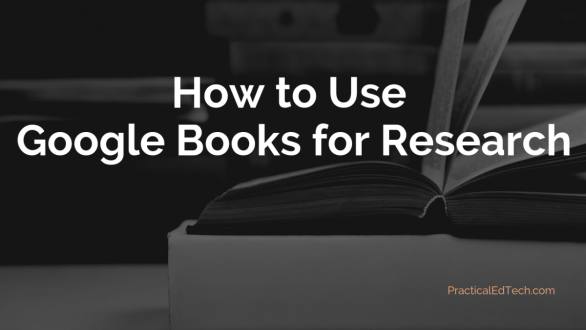
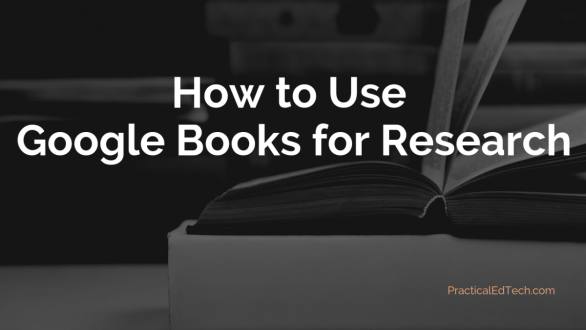
How to Use Google Books for Researchhttps://practicaledtech.com/2019/06/02/how-to-use-google-books-for-research/
When students are shown how to use Google Books it can become a valuable search tool for them.




Using the simple search filters you’ll find easy, step-by-step guides and tutorials on Google’s Geo Tools, inspirational stories, plus lesson plans, product information, and much more. Ten Ways to Use Google EarthPrivacy




A quick demo of how Google’s reverse image search tool can be used to fact check and research images.
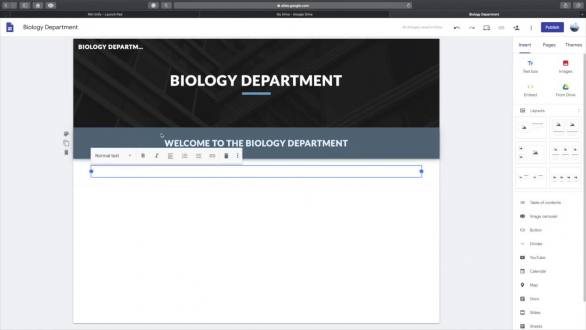
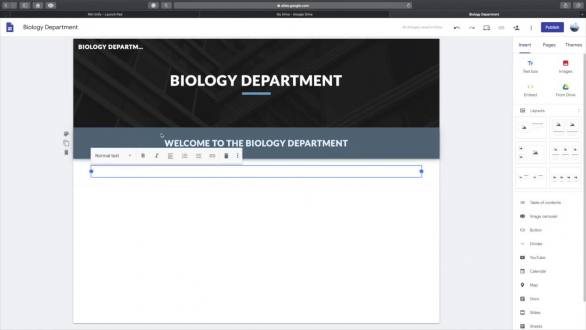
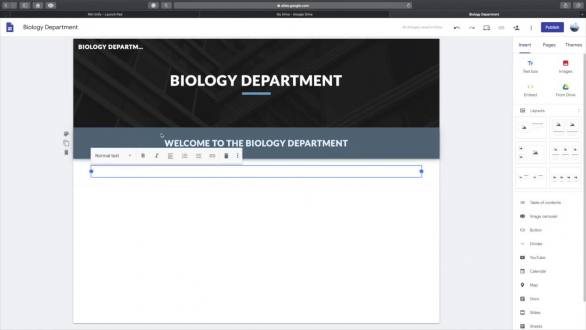
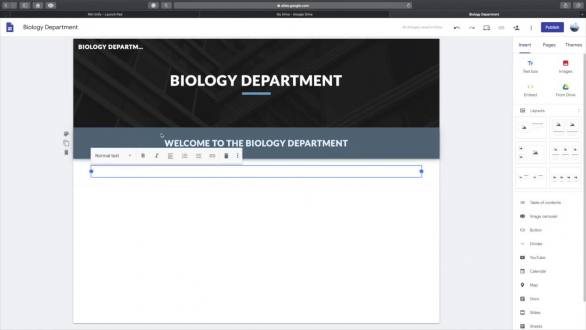
This video is a basic G-Suite Tutorial on how to create a basic Google Site. Leave a comment if you have any questions. Enjoy!
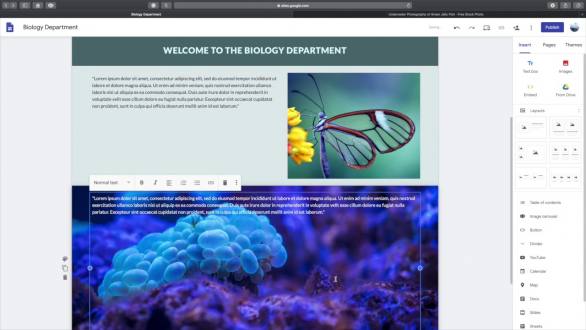
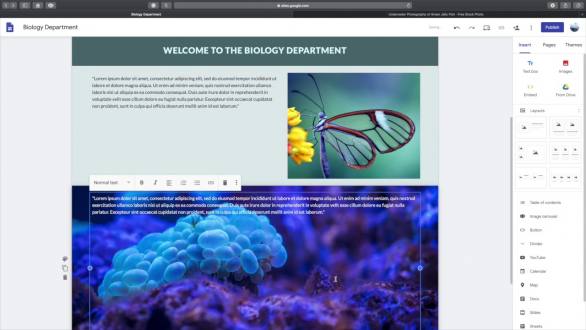
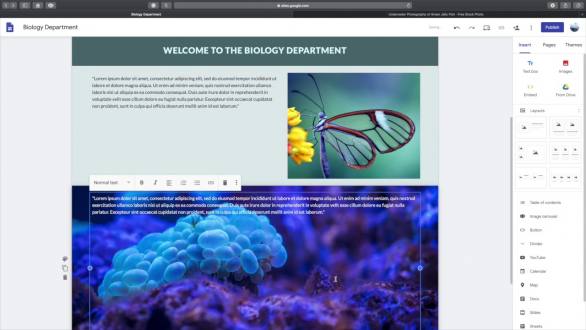
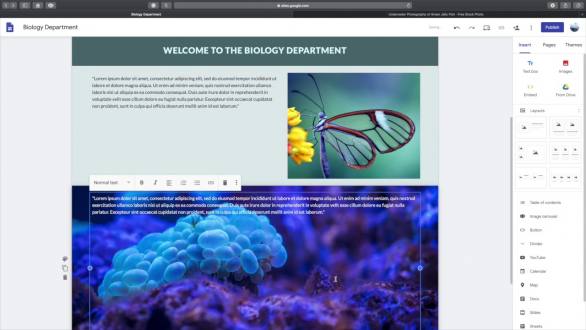
This video is a G Suite Tutorial on creating more complex layouts and design features in Google Sites.
Google Slides – Ditch That Textbook




GoSoapBox – Student Response System




Green Screen Video Without a Green Screen
Hemingway Editorhttp://www.hemingwayapp.com/
Paste in something you’re working on and edit away. Or, click the Write button and compose something new.
Home Learning with Choice Boards
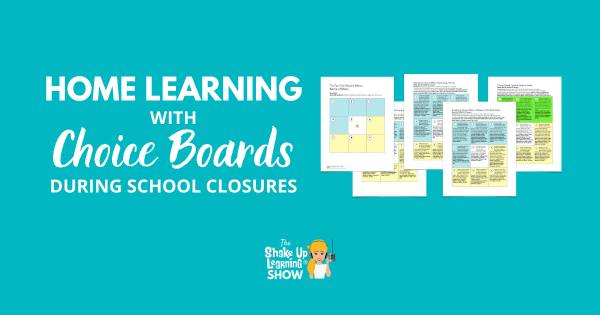
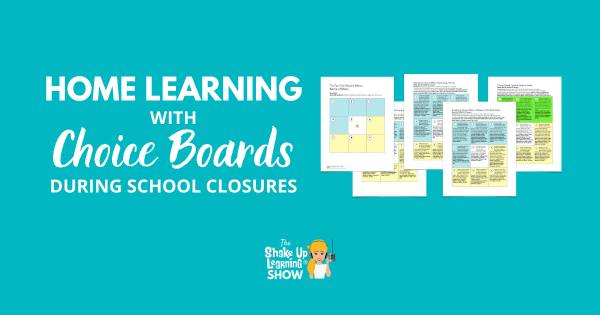
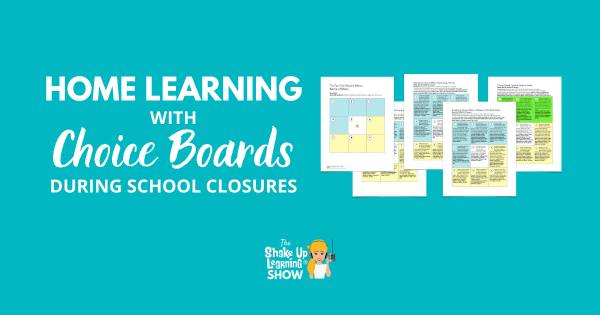
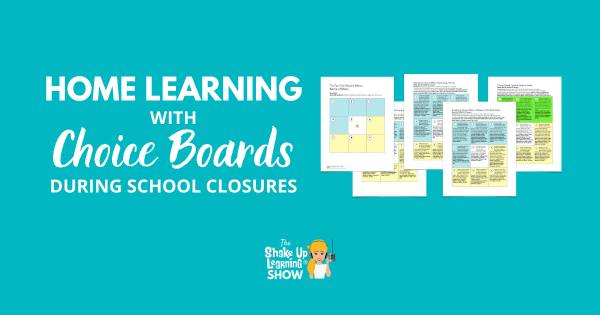
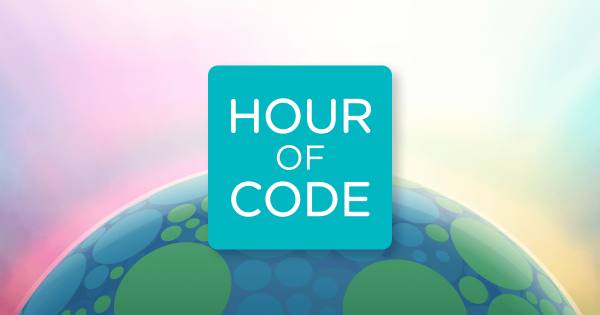
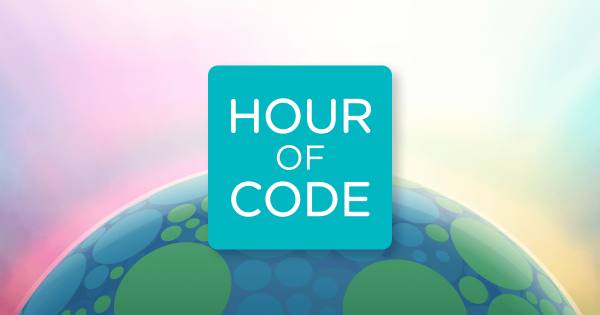
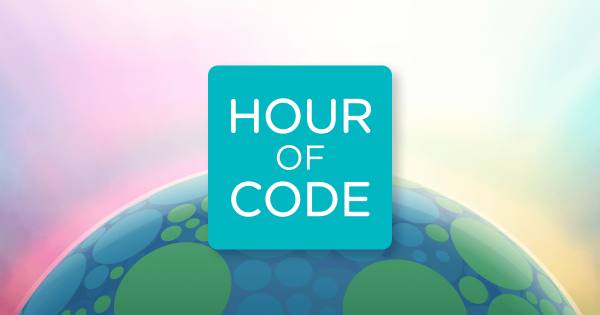
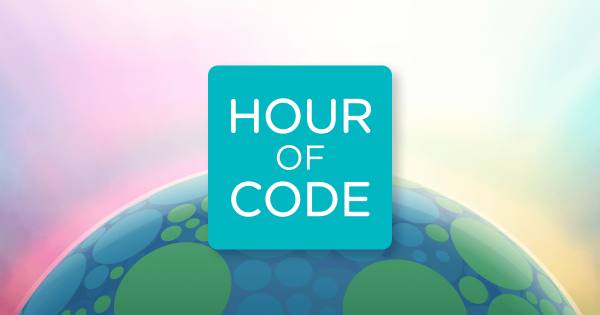




Bill Gates kicks off an introduction to the series How Computers Work. A playlist
How Do You Know if a Source is Valid?




How Do You Know if a Source is Valid? | Wonderopolis




How to create a PDF ebook with Google Slides
How to Create Green Screen Videos
How to Create Green Screen Videos on Any Computerhttps://practicaledtech.com/2019/07/14/how-to-create-green-screen-videos-on-any-computer/
Creating green screen videos used to be difficult. Today, just about anyone can do it on any modern computer.
How to Filter Background Noise in Zoom Meetings
How to Use the Vaping Trend to Teach Media Literacy








If High Street Shopping was like Online Shopping
Improve your English pronunciation using YouTube




InsertLearninghttps://insertlearning.com/
Insert instructional content into any web page Four Ways to Blend LearningPrivacy




Kahoot! is a game-based platform that makes learning awesome for millions of people all over the world. Sign up to create and play fun quiz games! 15 Fun Kahoot Ideas Common Sense Privacy Evaluation
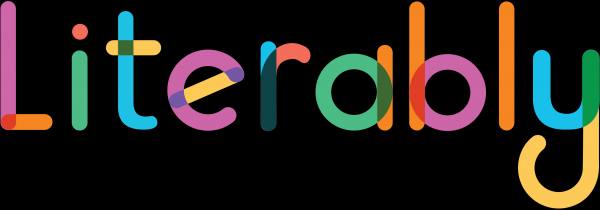
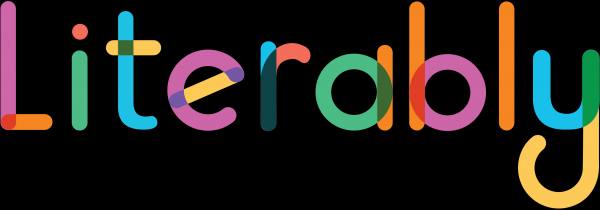
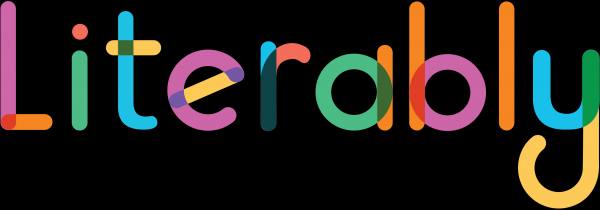
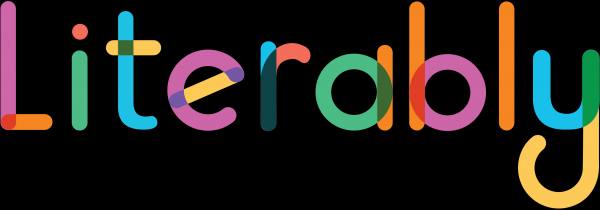
Loom | Free Screen & Video Recording Softwarehttps://www.useloom.com
Get your message across with instantly shareable videos for work. Capture your screen, record your front-facing camera, and narrate it all at once, then instantly share with a simple link. Privacy
Meaningful Feedback with Google Classroom




Google Classroom + Meaningful Feedback = Winning Combination! In this post, we will explore ways to give meaningful feedback in Google Classroom.








Interact with your audience using real-time voting. No installations or downloads required – and it’s free! Privacy
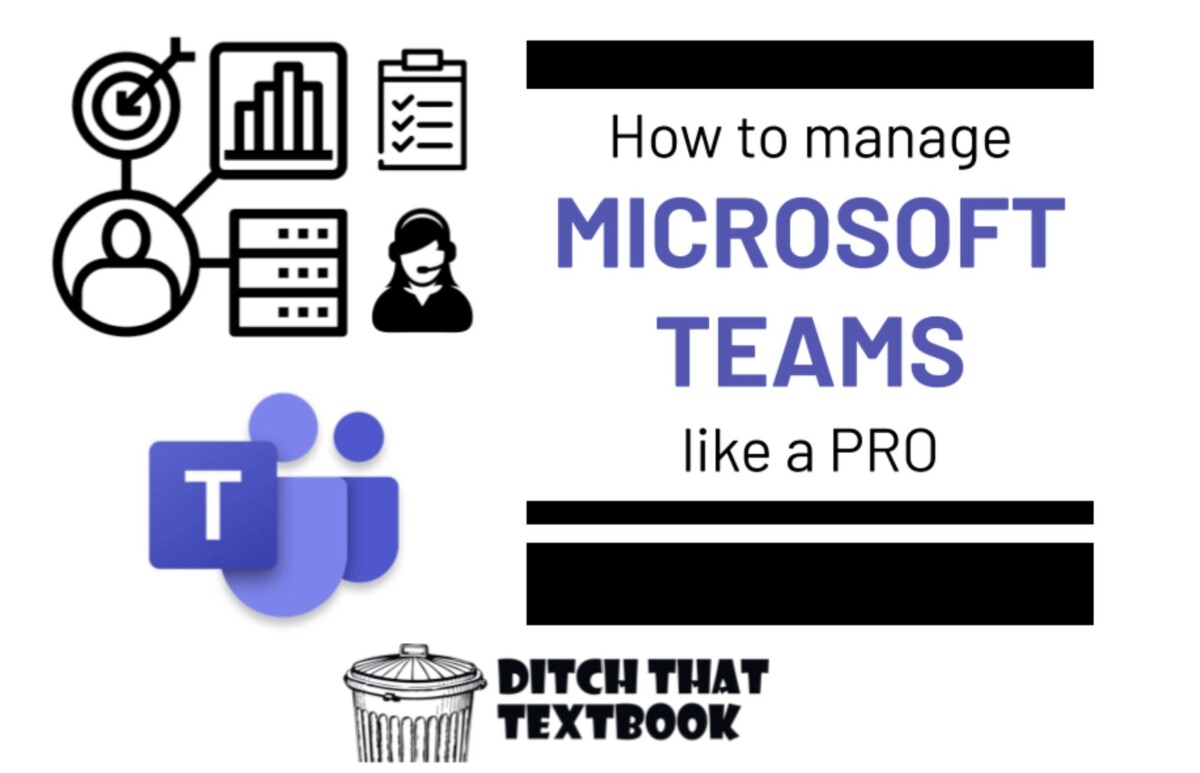
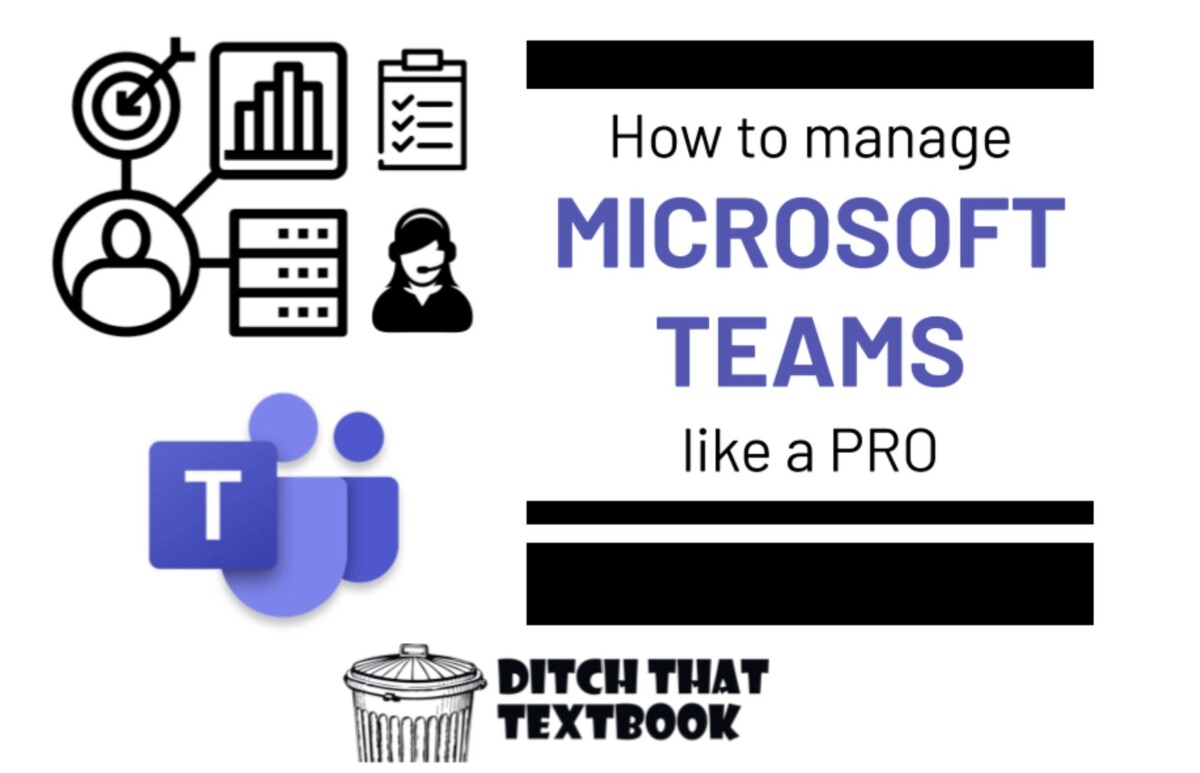
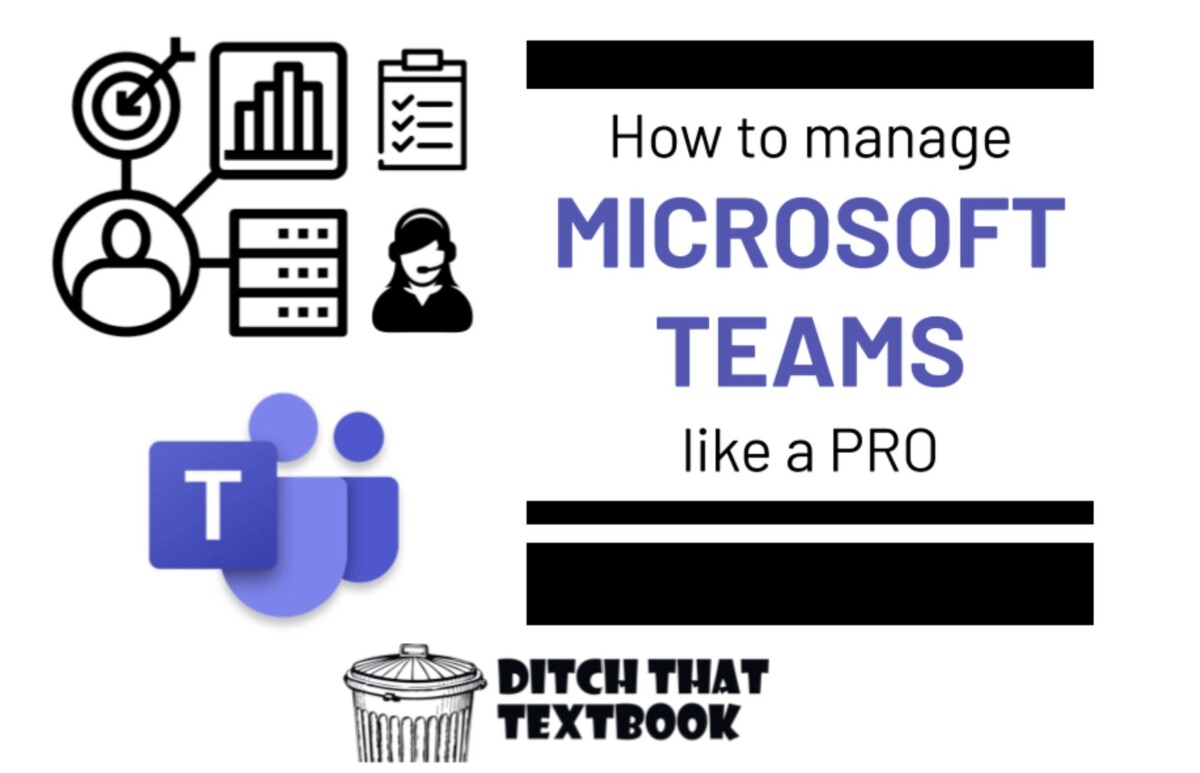
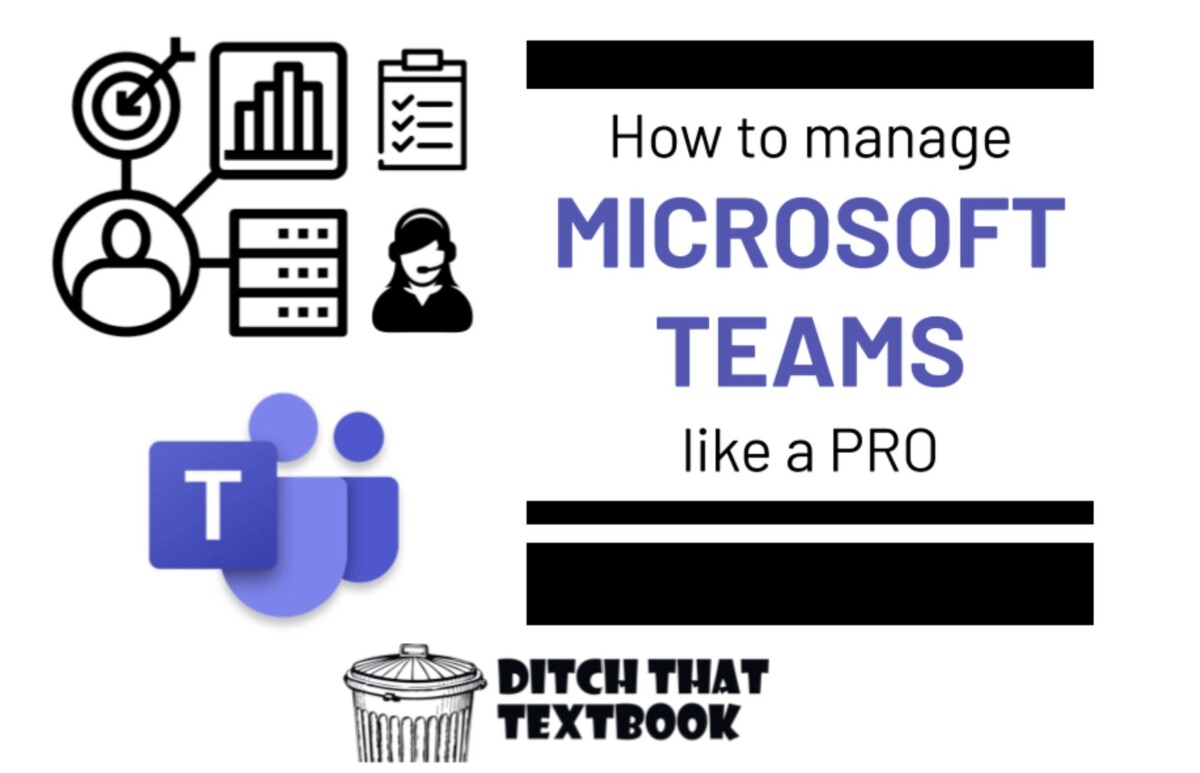
Middle School Homepage : Copyright & Creativity




Mind Mapping Online – Bubbl.us
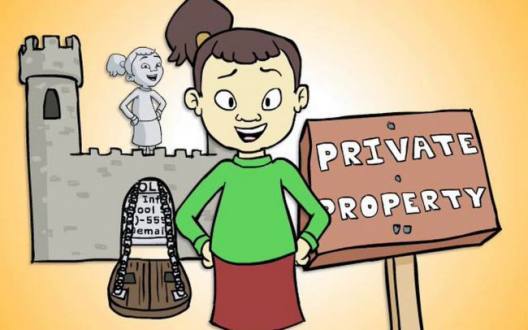
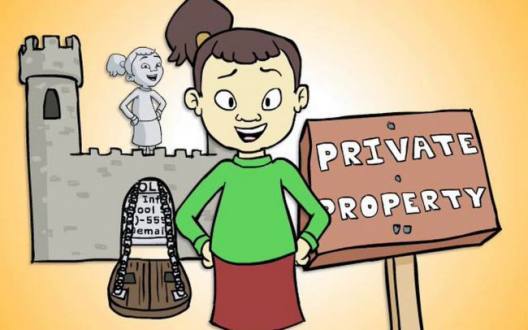
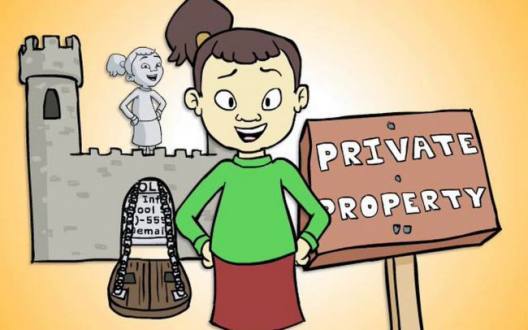
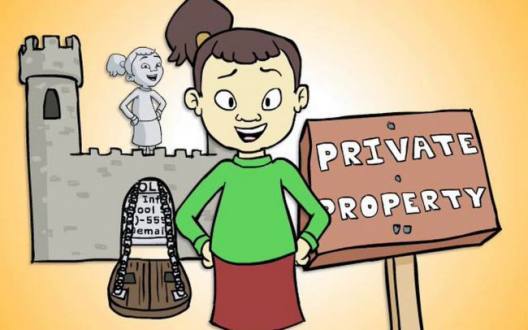
Online Etiquette | Common Sense Education
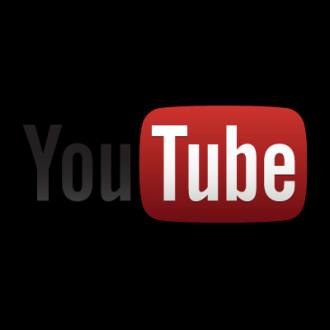
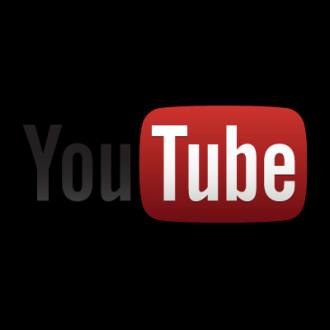
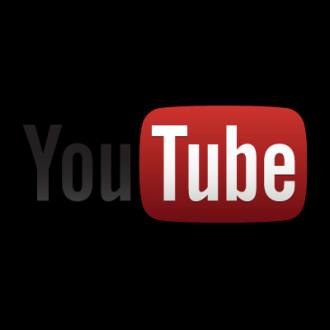
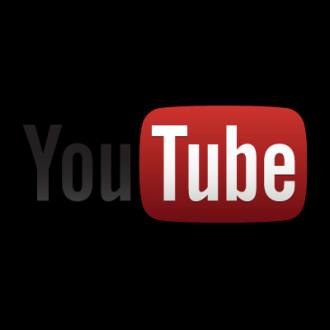
Online Form Builder & Form Creator | JotForm




Online Form Builder & Form Creator | JotFormhttps://www.jotform.com/
If you need online forms for generating leads, distributing surveys, collecting payments and more, JotForm is for you. Learn more about how we can help at JotForm.com.Tutorial by Richard Byrne (6:29) Privacy Notice
Online Whiteboard for Remote Collaboration | Miro












This video is an edited version of a music video that illustrator and animator Steve Cutts made for Moby and the Void Pacific Choir’s song “Are You Lost in the World Like Me?” in 2016. (UpWorthy.com)
The easiest way to create and collaborate in the world. Ideas: Exit tickets, Brainstorming Common Sense Privacy Evaluation




Pear Deck was founded by educators on a mission to help teachers engage every student, every day. 20 ways to use PearDeckCommon Sense Privacy Evaluation




Peergrade empowers teachers by letting students take part in evaluation and feedback. Privacy




Can you spot when you’re being phished? Take this Quiz
PhotoScissors -Remove Background








Free Online and Mobile Lesson Planner for Teachers | Chalk. Privacy
Story Generatorhttps://www.plot-generator.org.uk/story/
Automatic short story generator tool. Choose some keywords and we will automatically create a short story in seconds. Privacy
Live interactive audience participation | Poll Everywherehttps://www.polleverywhere.com/
Poll Everywhere is the easiest way to gather live responses in any venue… conferences, concerts, classrooms, and company off-sites — anywhere with internet. Privacy
Put Yourself into your Virtual Read Alouds!
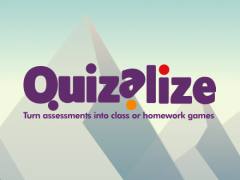
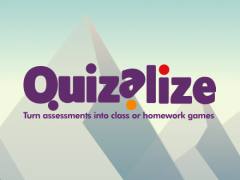
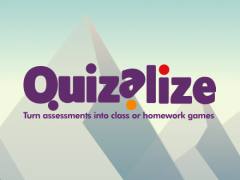
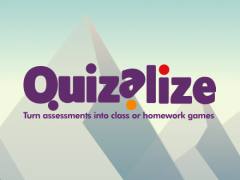
Pinpoint classroom progress in real-time – Quizalize lets you engage your class and deliver instant assessments for personalised learning on any computer, tablet or smartphone. Privacy
Learning tools & flashcards, for free | Create vocabulary quizzes for students to study Common Sense Privacy Evaluation
Read Along by Google: A fun reading app












Here’s how you can help. A lesson plan with resources.




Remove Video Background – Unscreen
Resoomer, QuillBot and Wordtune
Two other summarizers: QuillBot
Wordtune
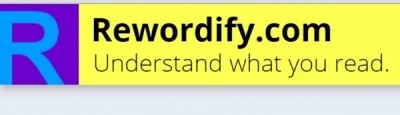
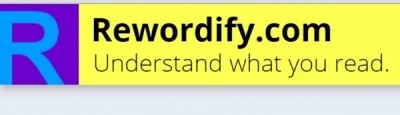
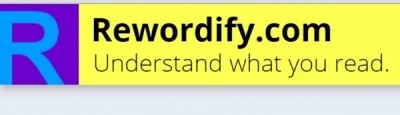
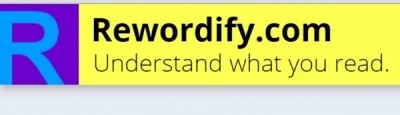
Rewordify.comhttps://rewordify.com/
Rewordify.com is powerful, free, online software that improves reading, learning, and teaching. Privacy




In the online world, we might think about how what we do impacts ourselves. The key is in understanding how the ripple effect of our actions impacts both ourselves and others. lesson plan




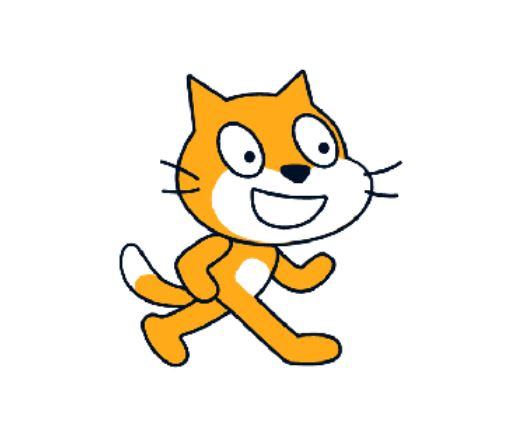
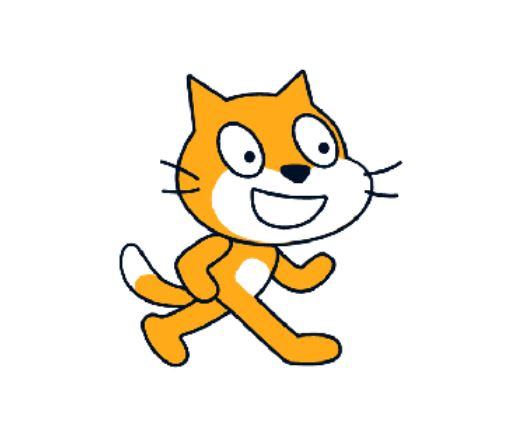
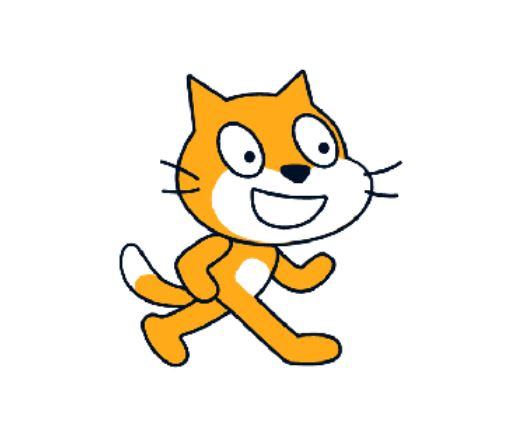
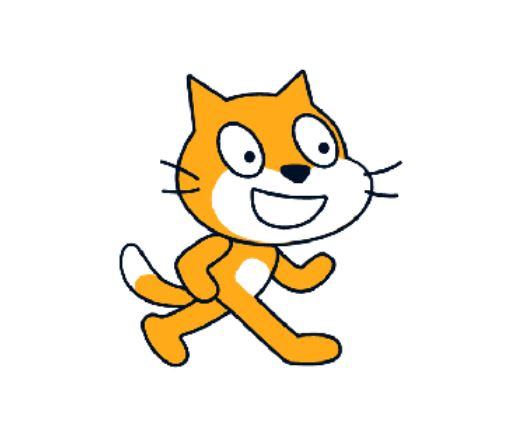
Screen Recorder | Screencast-O-Matic




Screencastify Screen Recorder for Chromehttps://www.screencastify.com/
Teachers across the country are spreading the magic created with Screencastify TutorialsFree e-book
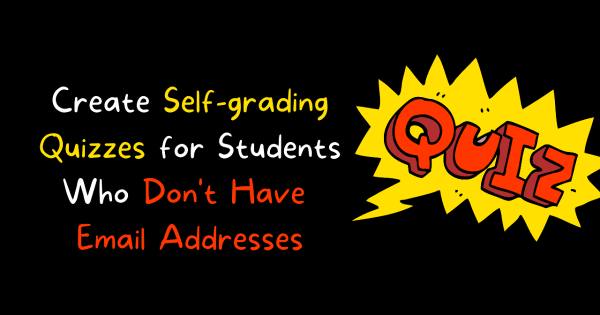
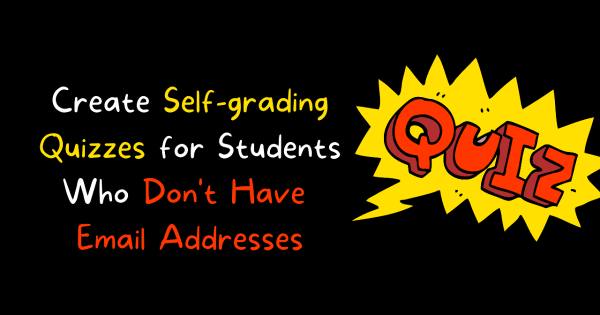
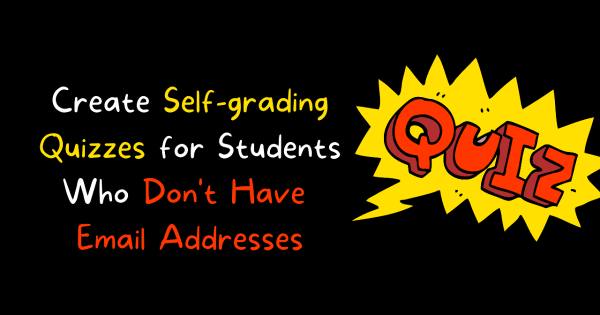
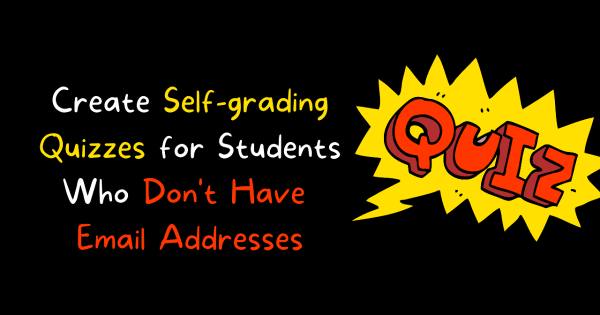








Get your class on the same (web)page, instantly. Chrome Extension.
Simple Collaborative Mind Maps – Coggle
Simplicity – simplify/summarize text online
Slido – Audience Interaction Made Easy
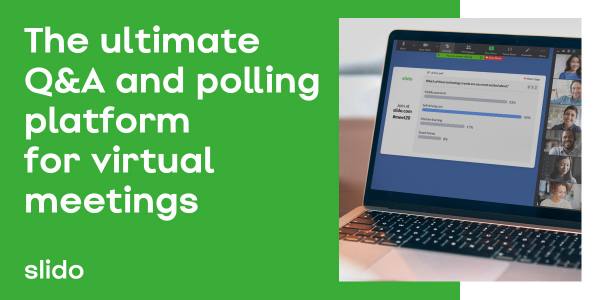
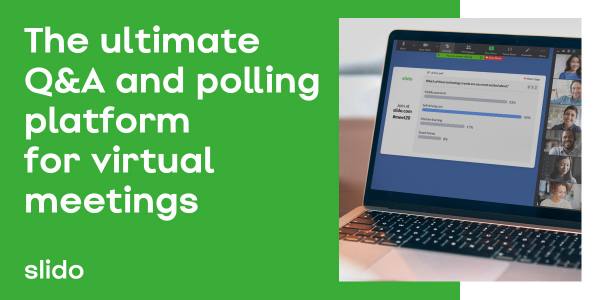
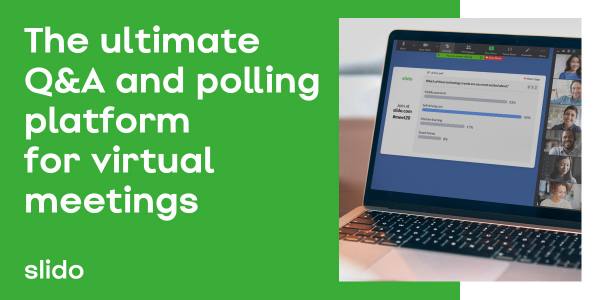
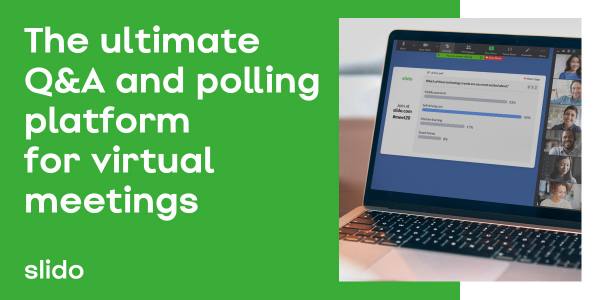
SpeakyReads – Improve your Listening and Spelling
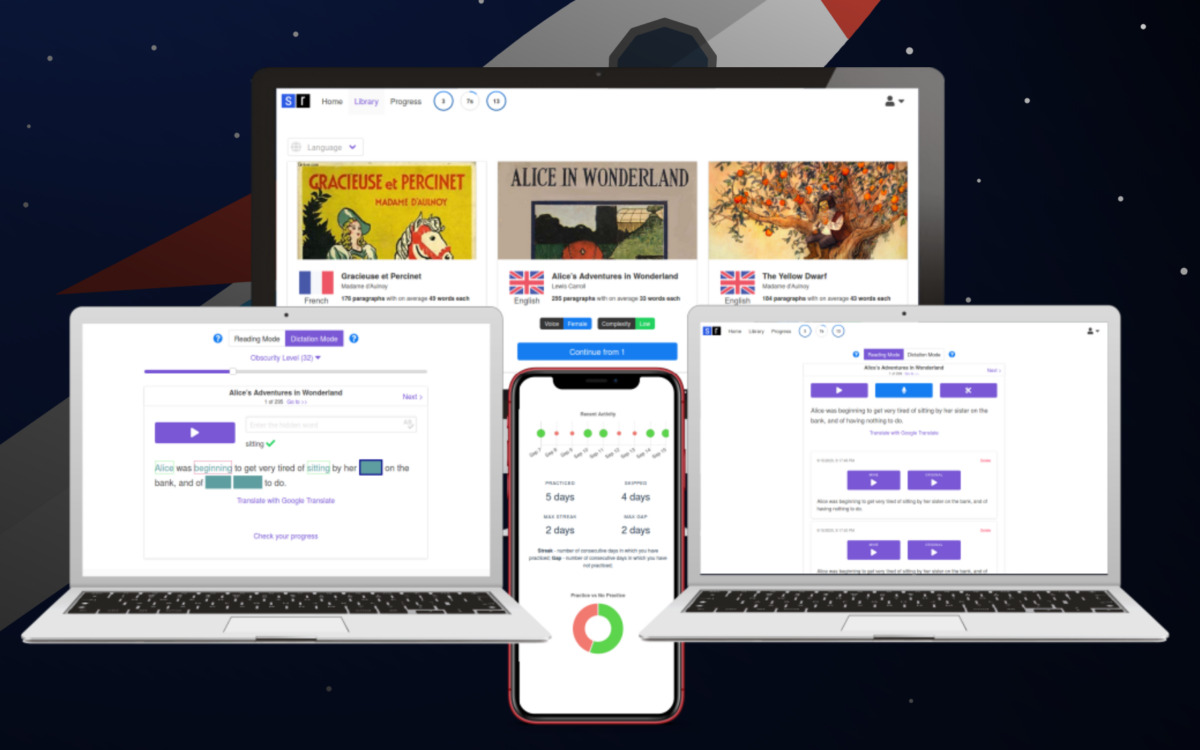
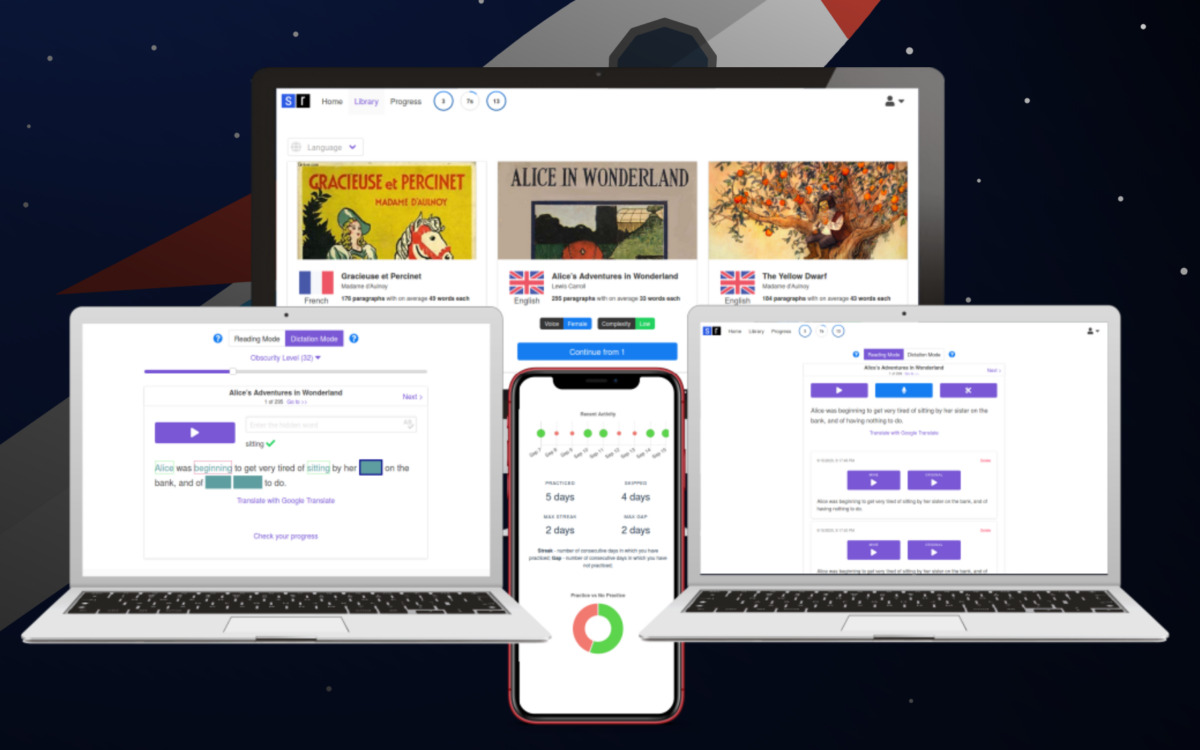
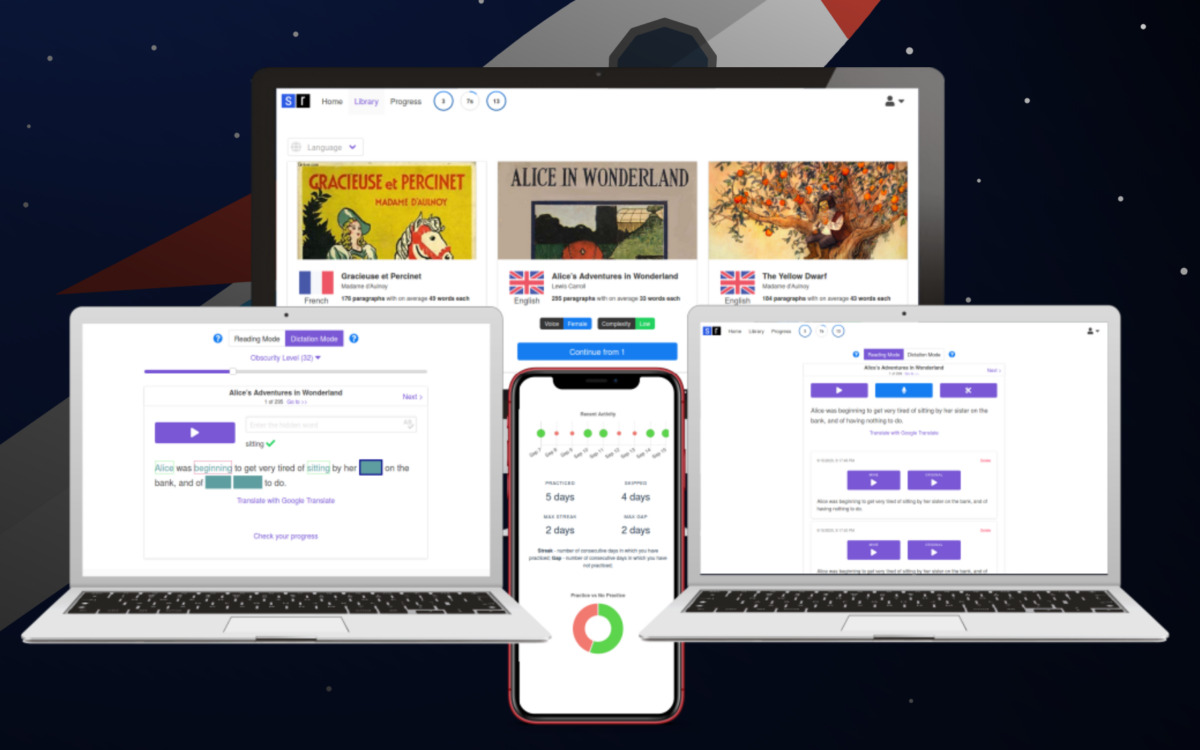
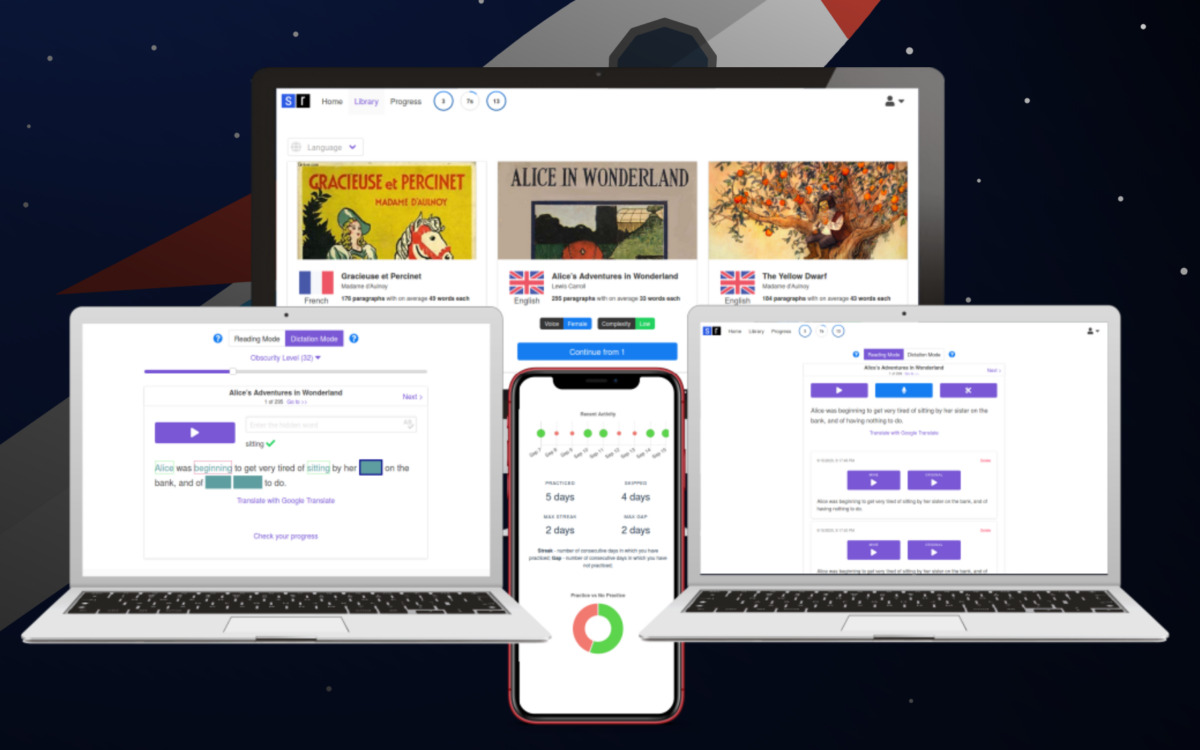
Google Tools for Special Needs https://docs.google.com/presentation/d/11ecS2L3YNu5DQOkk9wY_B_ylgW_ZyEj7mqre9Vqykxc/pub?start=false&loop=false&delayms=3000&slide=id.g28c5140ad5_0_19
Google Tools for Struggling Students by Eric Curts – @ericcurts ControlAltAchieve.com/sped




Spot the Troll Disinformation Quiz




Synth is a free platform for recording short podcasts that listeners can reply to with short audio recordings of their own.
Tutorial by Richard Byrne (9:51)Privacy
Testmoz – Powerful but Simple Test Generator
The Magic of Google Forms | Episode 9 of GTTribe | Shake Up Learninghttps://shakeuplearning.com/blog/magic-google-forms/
Google Forms is much more than a survey tool–it’s magic! In this episode, Matt and Kasey discuss the magic of Google Forms and some fantastic ways to use it in the classroom. How to Create a QR Code for a Google Form
How to Create Self-grading Timed Quizzes in Google Classroom
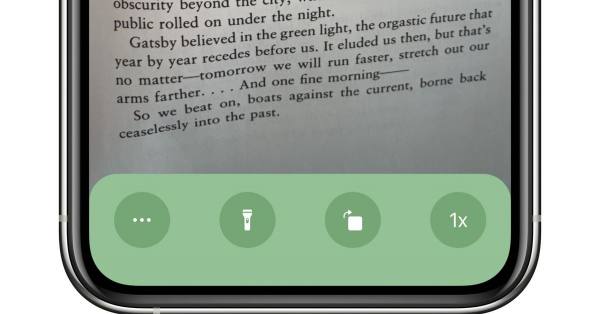
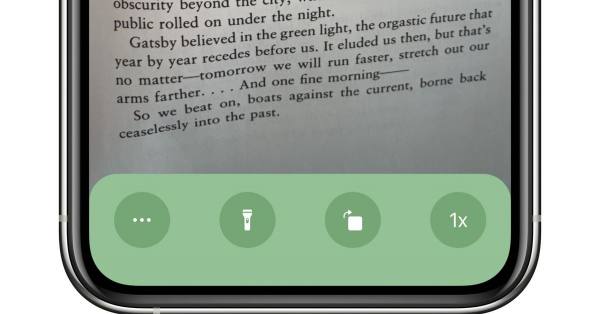
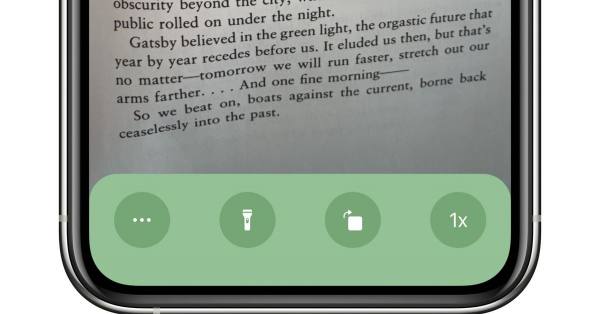
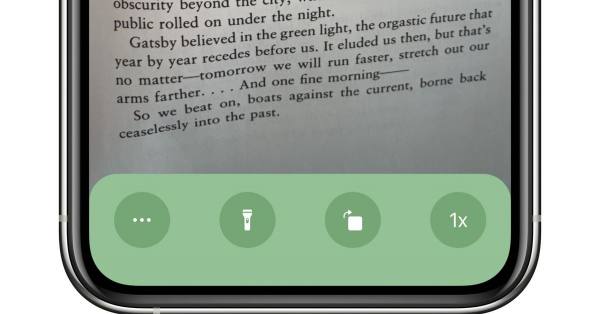
Tips for Creating Stop-Motion Slides




Tips to Help Stop Cyberbullying




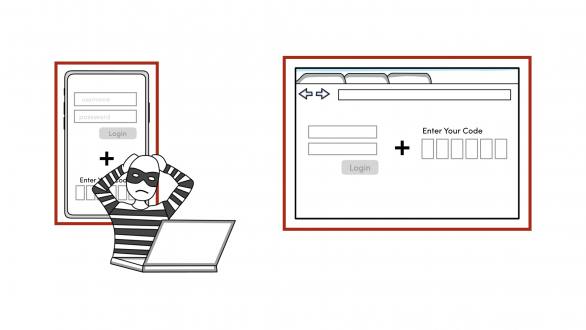
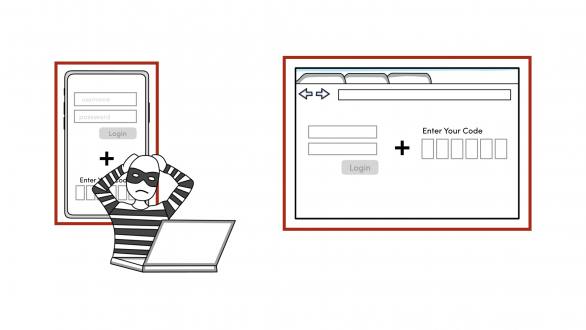
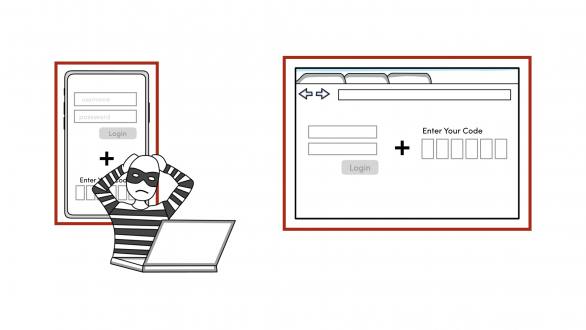
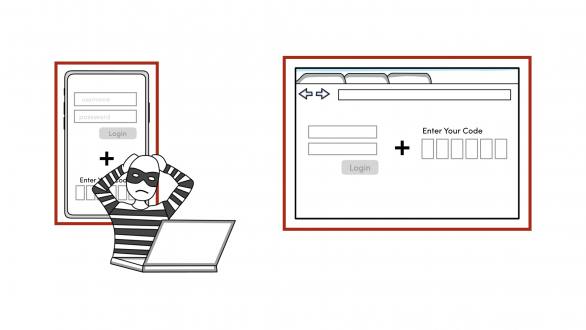
For too long, passwords were the only thing standing between criminals and valuable information you keep online. Now, websites and apps are adding a second layer of security called Two Factor Authentication and this video explains why it matters, and how it works.
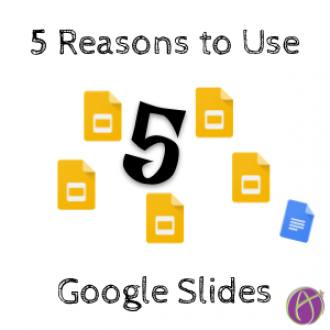
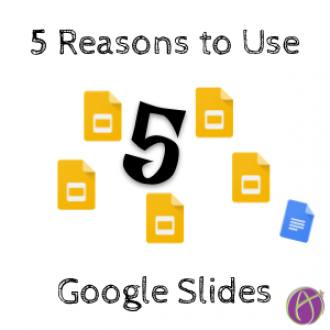
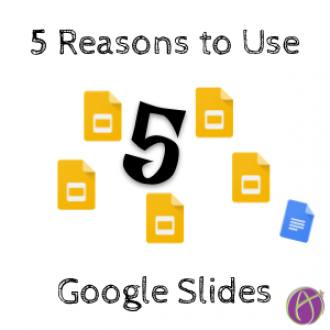
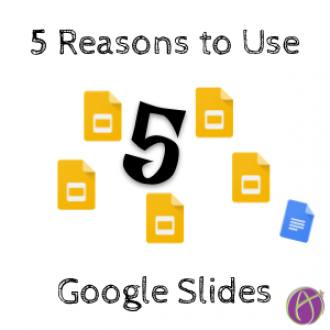
I recommend in my presentations to stop using Google Docs. Here are 5 reasons to use Google Slides for things you might normally choose Google Docs for.
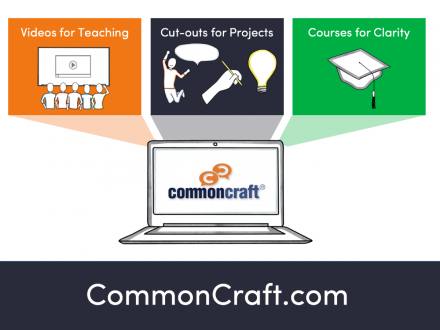
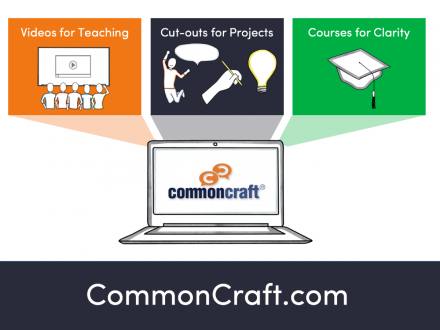
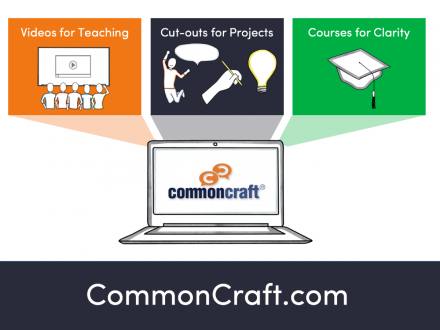
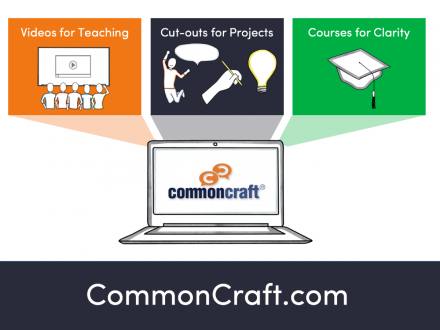




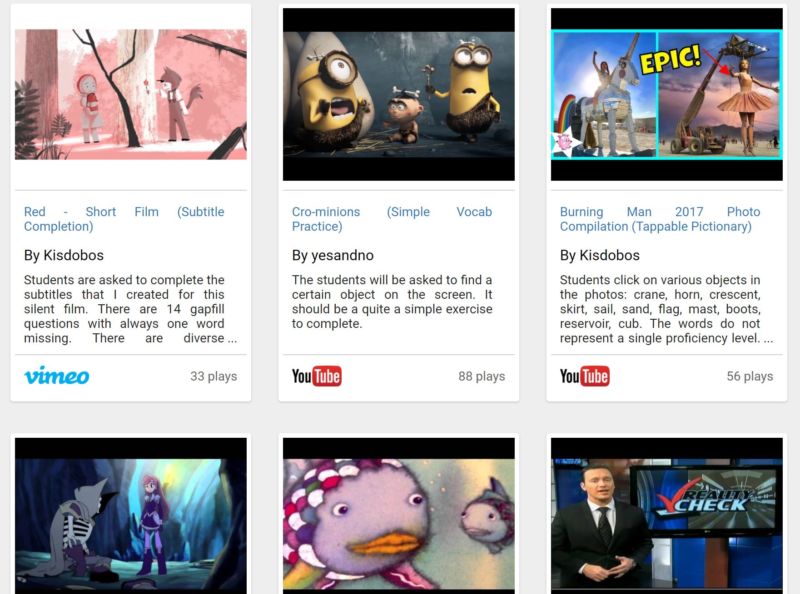
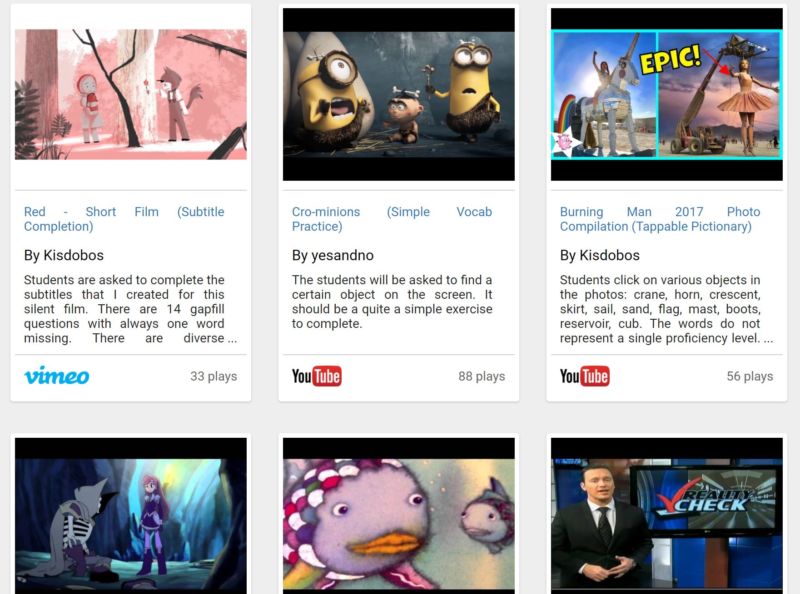
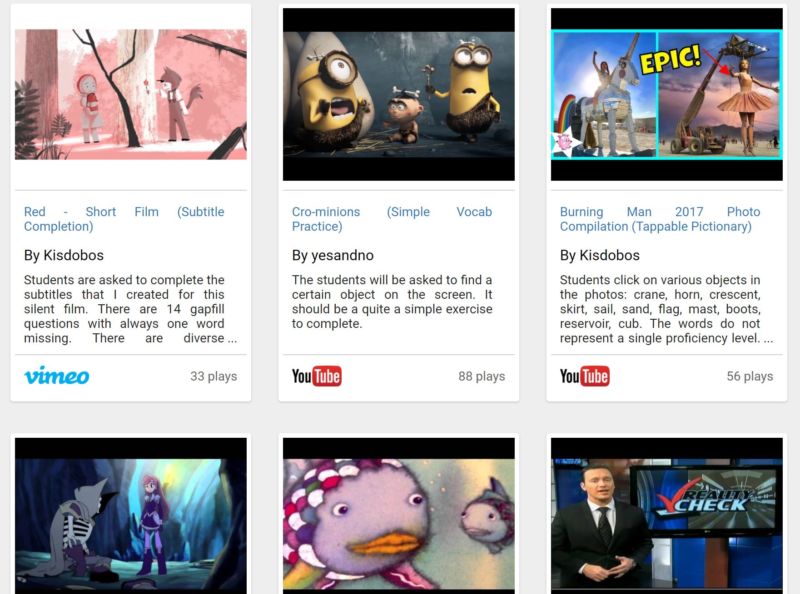
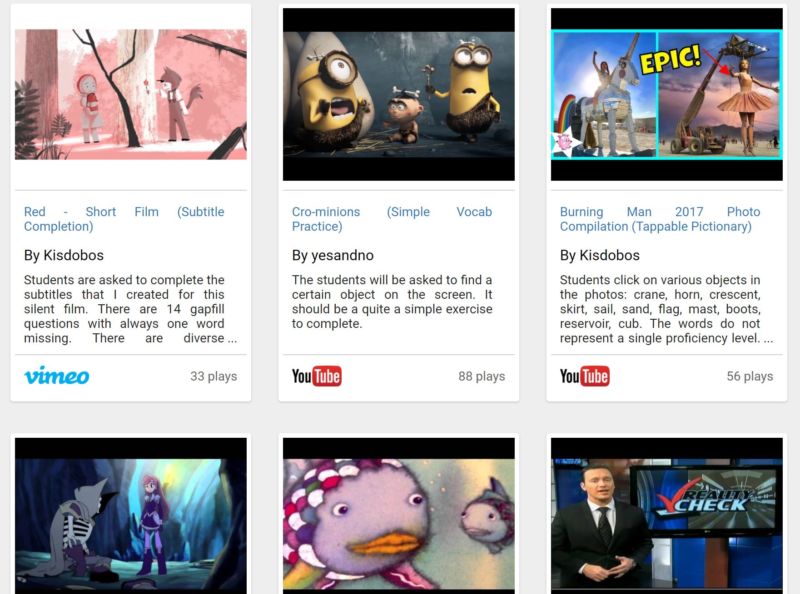
Video Lessonshttps://en.islcollective.com/video-lessons/
Practice English with any Youtube or Vimeo video, instructions and examples




Vision Boards on Google Slides




A great idea for a new year! Student-Created Vision Boards with Google Slides! A student-created vision board is a great way to help students set goals and visualize reaching them!
Automated human-like text to speech ~ Voicepodshttps://www.voicepods.com/
Voicepods is an easy to use service that can convert your content into realistic voice using state of the art deep learning models. Privacy




A presentation tool for both teachers and students. Lessons, homework and projects have never been more engaging and fun. Easily share among teachers, students and parents. Privacy
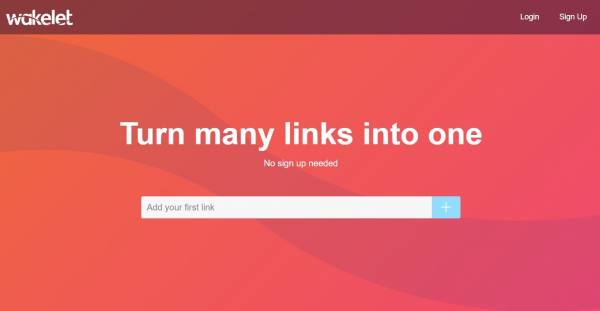
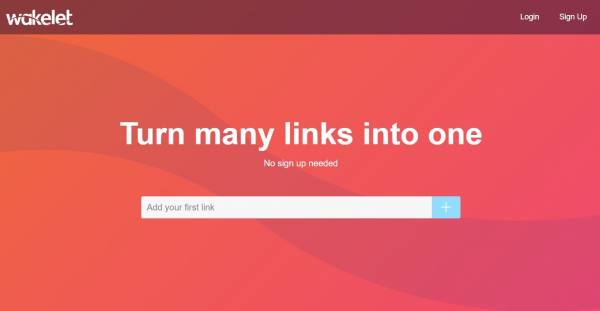
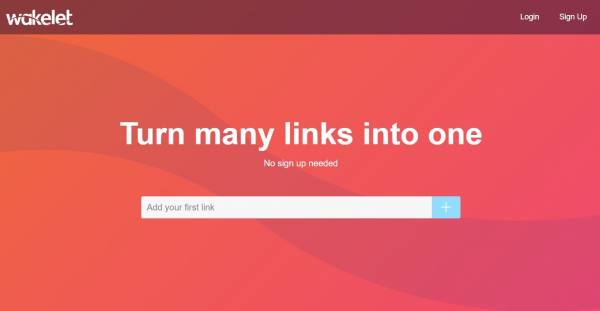
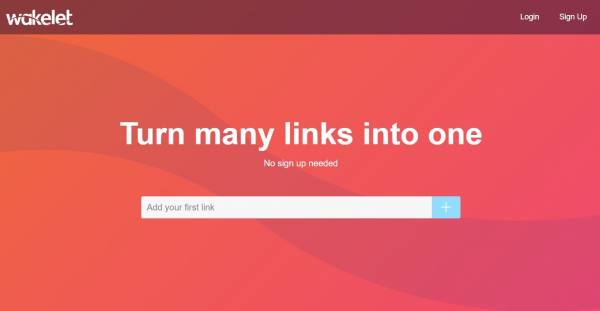
Wakelet is a free platform that allows you to curate and organize content to save and share. Privacy
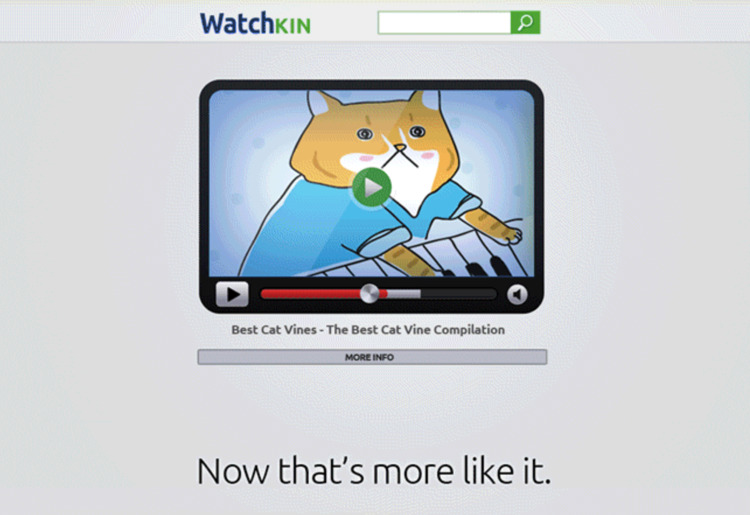
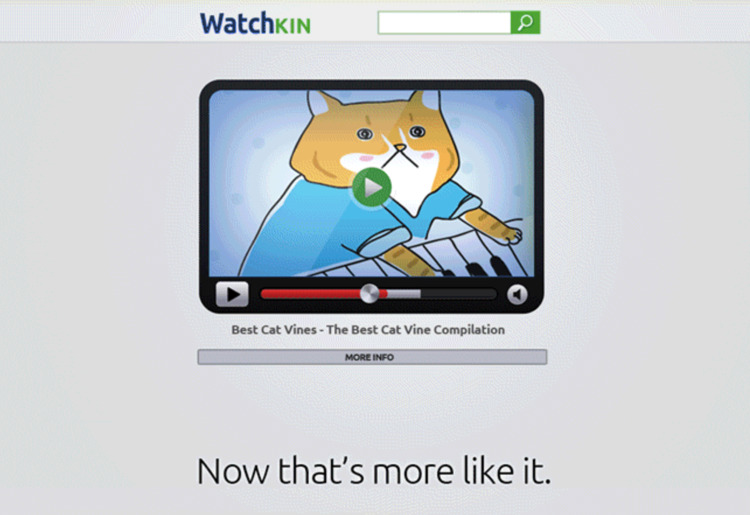
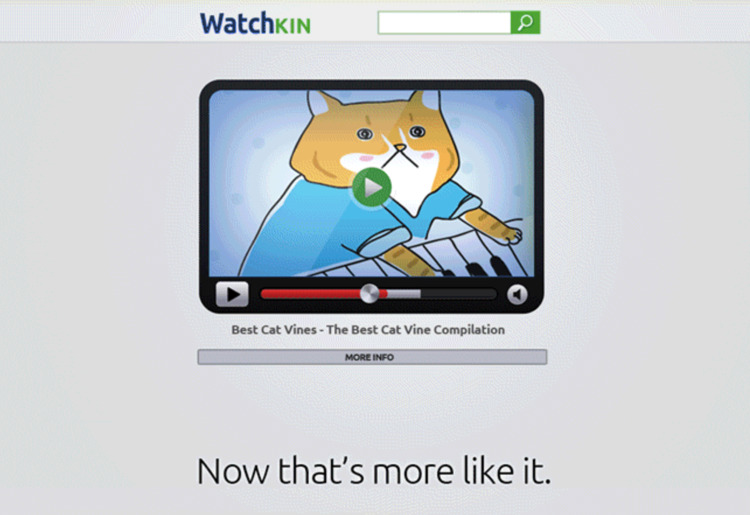
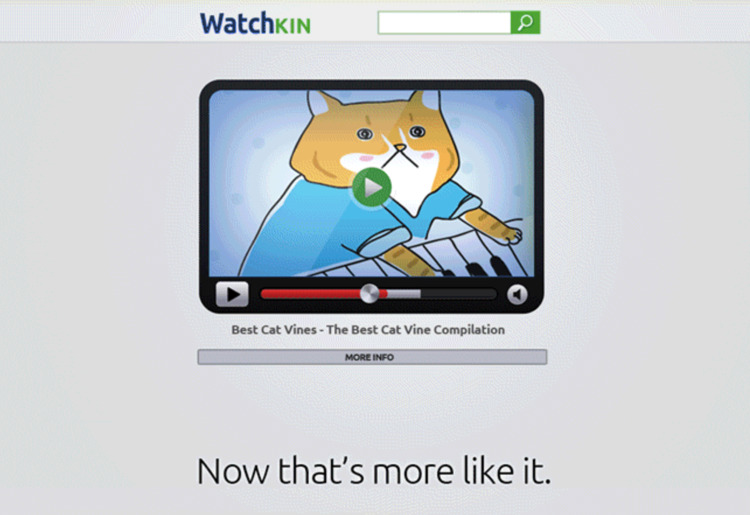
What can happen to your data online?




#GDPR just turned one and it could help avoid potentially embarrassing situations. To know what life would have been like without GDPR, have a look at this video.
What happens when Photoshop goes too far?




A New York exhibit chronicles prominent cases of images altered by journalists and asks: If seeing is believing, how often are you, the viewer or reader, being misled?




Does your school teach digital citizenship? Learn what it is and why it matters.
What Is Fake News? | Wonderopolis




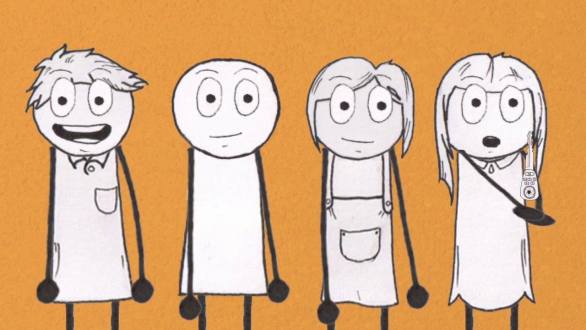
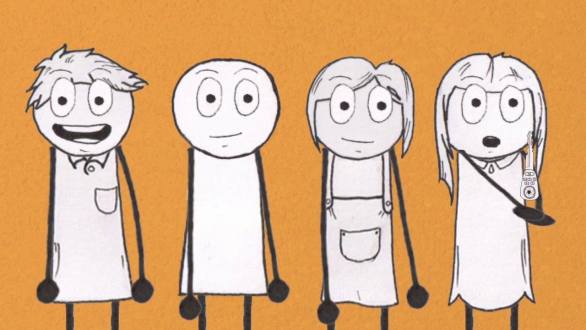
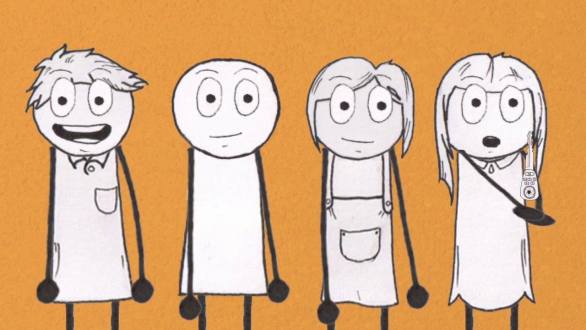
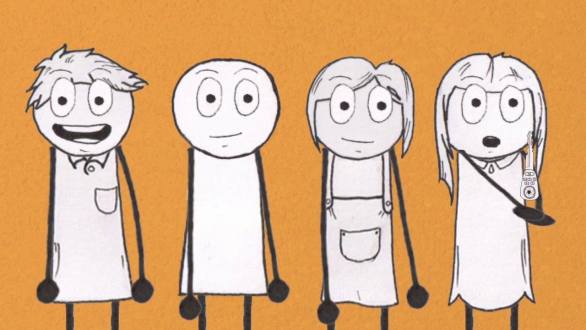




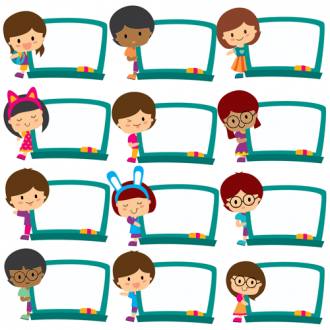
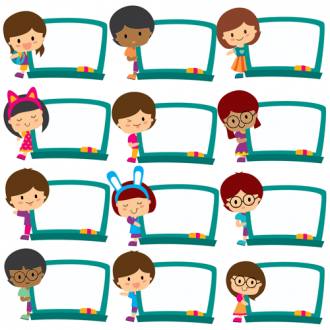
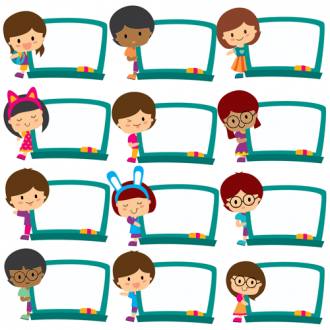
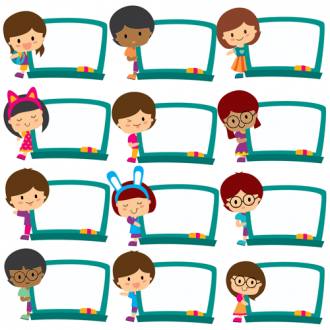
Why Do Our Brains Love Fake News?
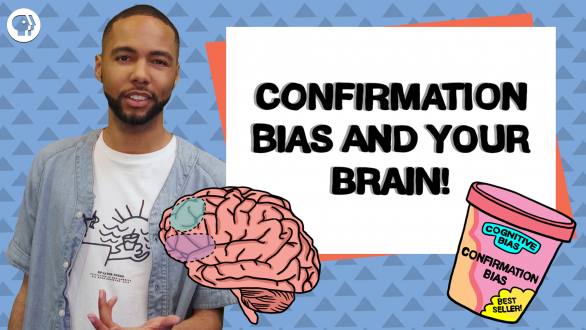
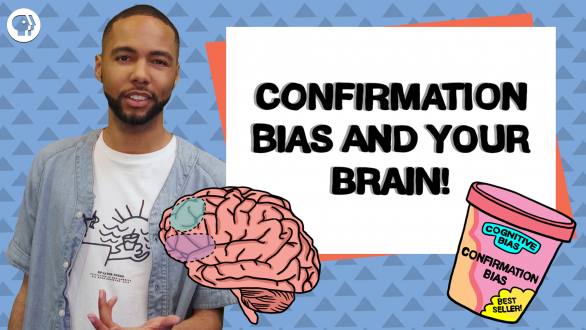
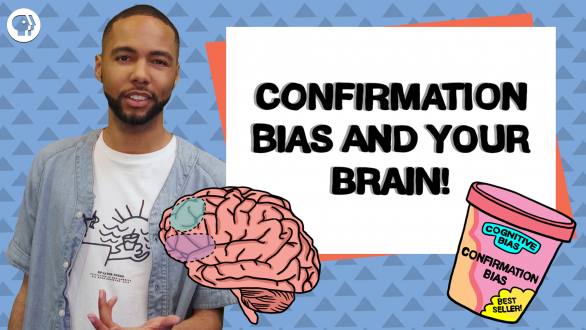
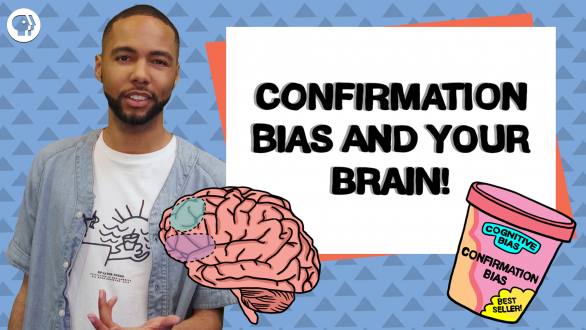
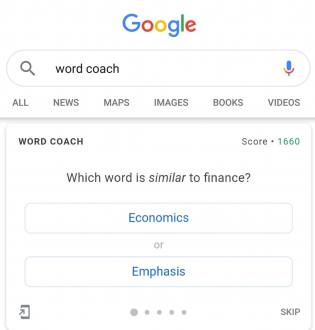
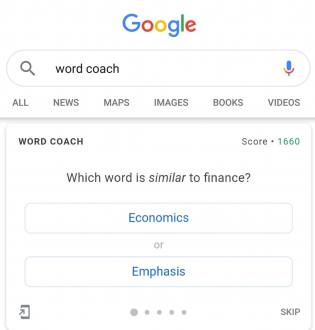
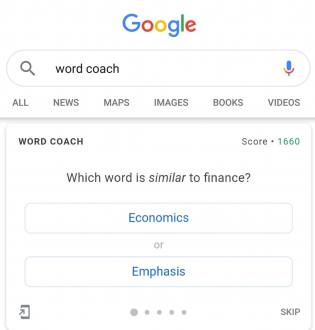
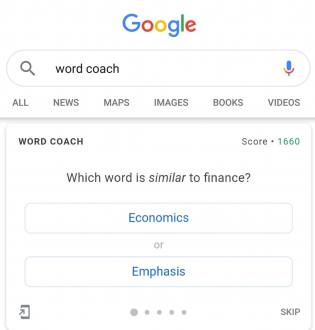




Wordwall | Create better lessons quicker
Cambridge English Write & Improvehttps://writeandimprove.com/
Write & Improve is a free tool for learners of English that marks writing in seconds. It is provided in association with Cambridge English (part of the University of Cambridge).
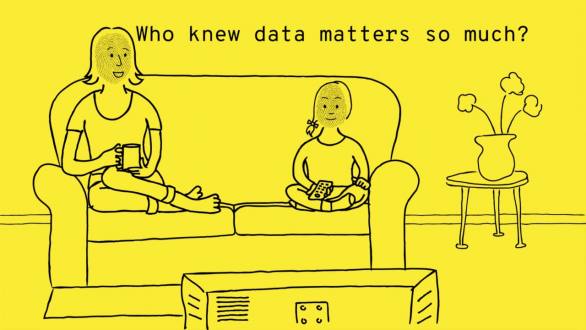
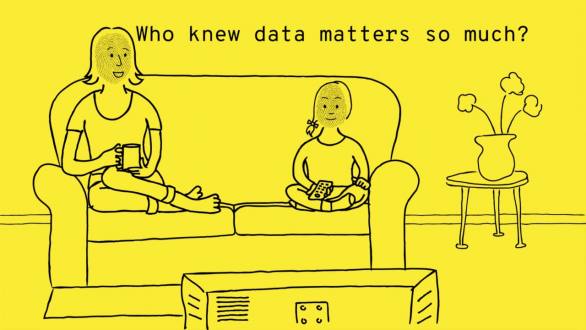
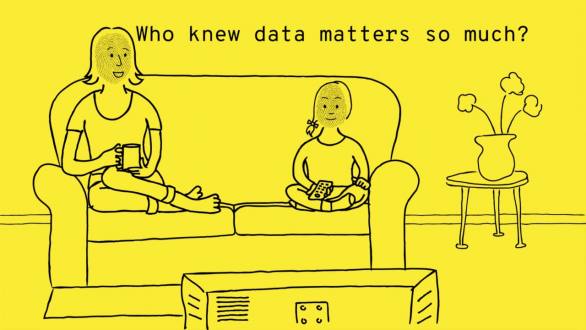
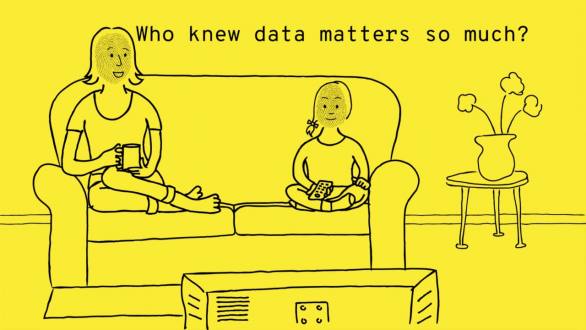
‘ Your Data Matters’ aims to highlight how people have new control and rights over how their personal data is used answering the question “What is Data?”
YouTube Videos in Online Classes