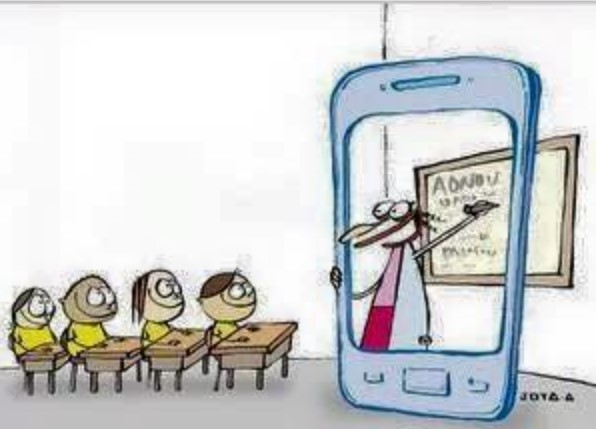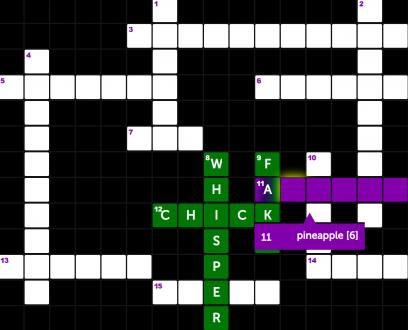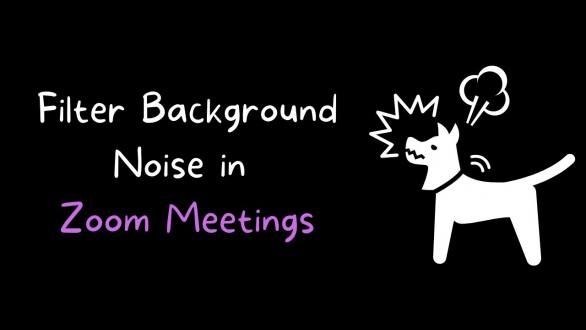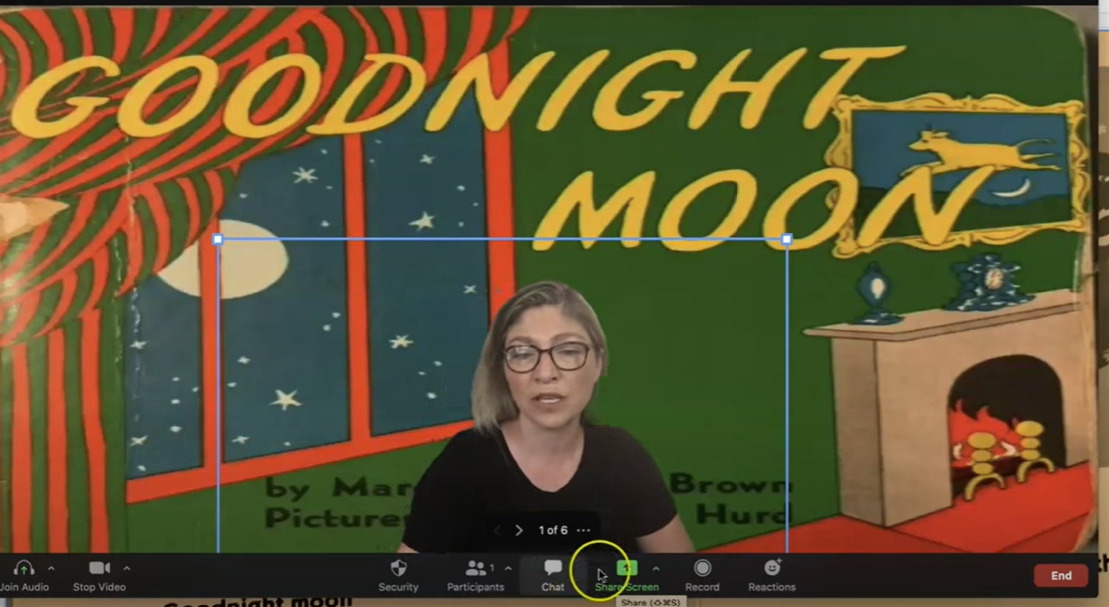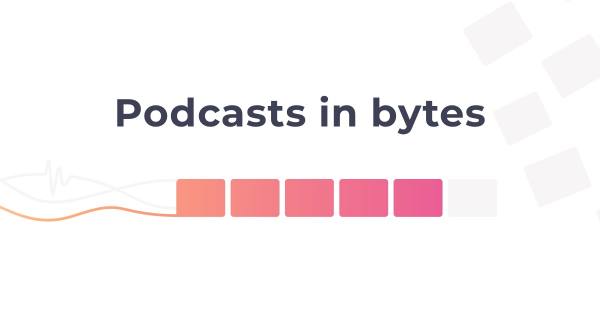1:1 Learninghttps://webenglish.se/11-learning/
Links to websites, where students can practise 1:1, by themselves, at school or at home.
7 Tips for Breakout Room Success – Edutopia




Android Phone as a Document Camera
Create Your Own Puzzles – Puzzel.org
Make any video your lesson. Pick a video, add your magical touch and track your students’ understanding. Tips
Common Sense Privacy Evaluation
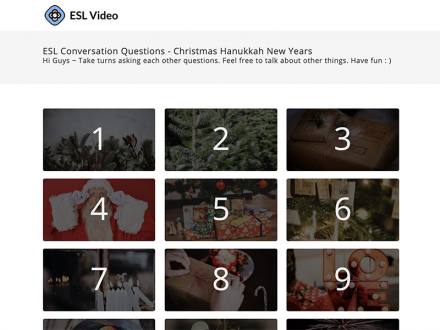
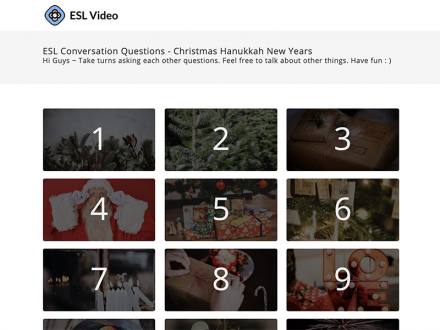
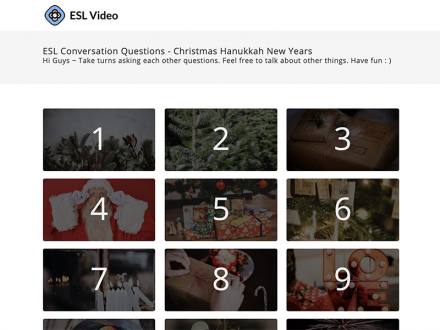
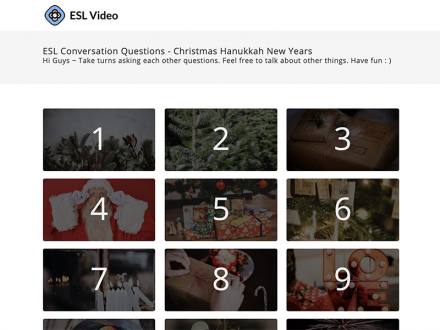




Filters, Captions, and Other Zoom Features




Home Learning with Choice Boards
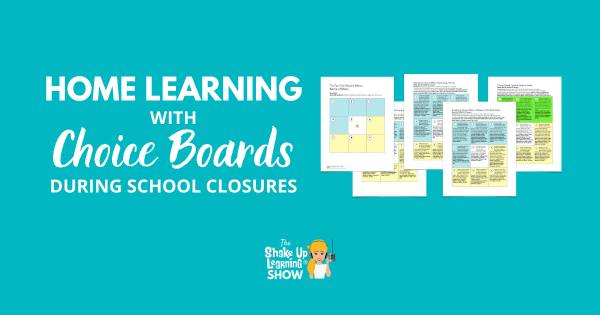
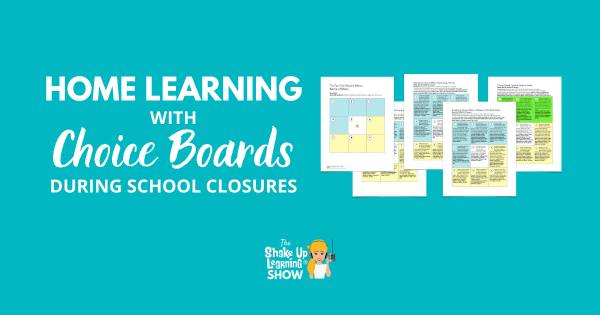
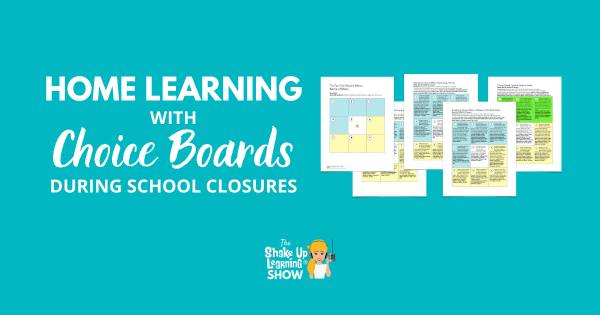
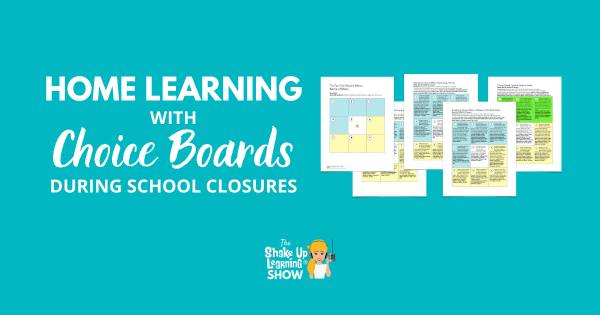
How to Filter Background Noise in Zoom Meetings
Loom | Free Screen & Video Recording Softwarehttps://www.useloom.com
Get your message across with instantly shareable videos for work. Capture your screen, record your front-facing camera, and narrate it all at once, then instantly share with a simple link. Privacy
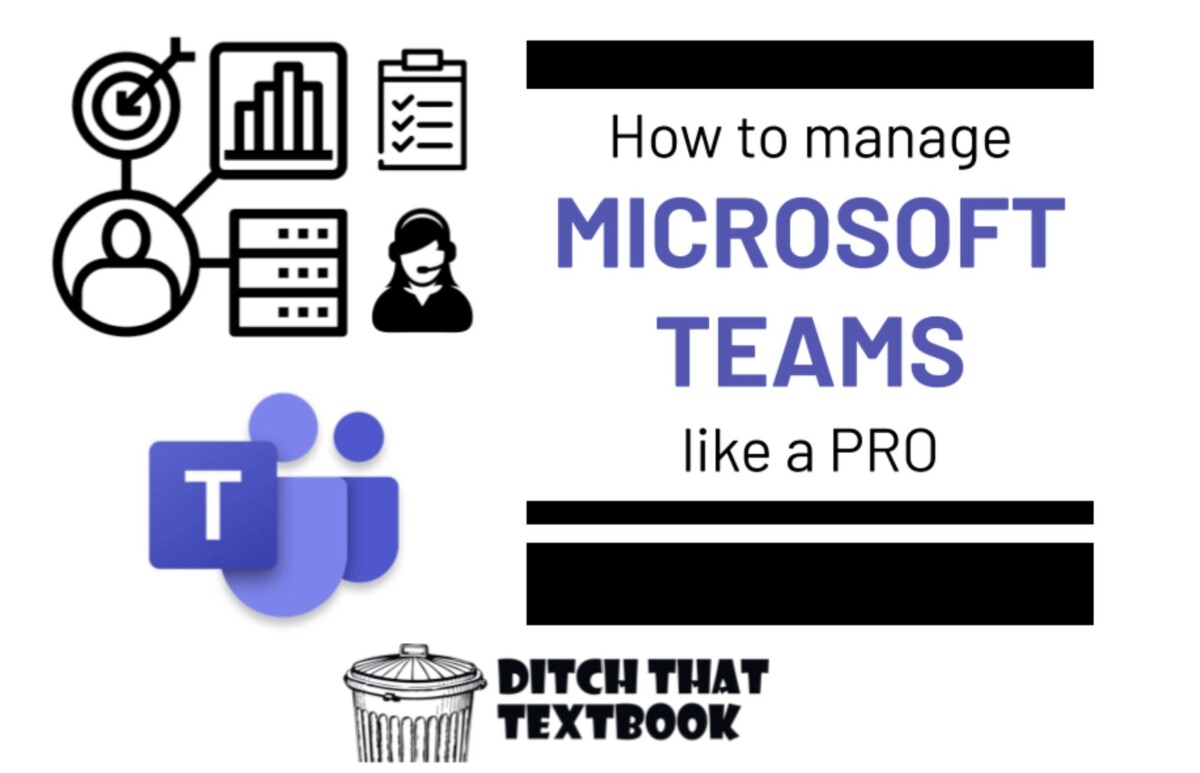
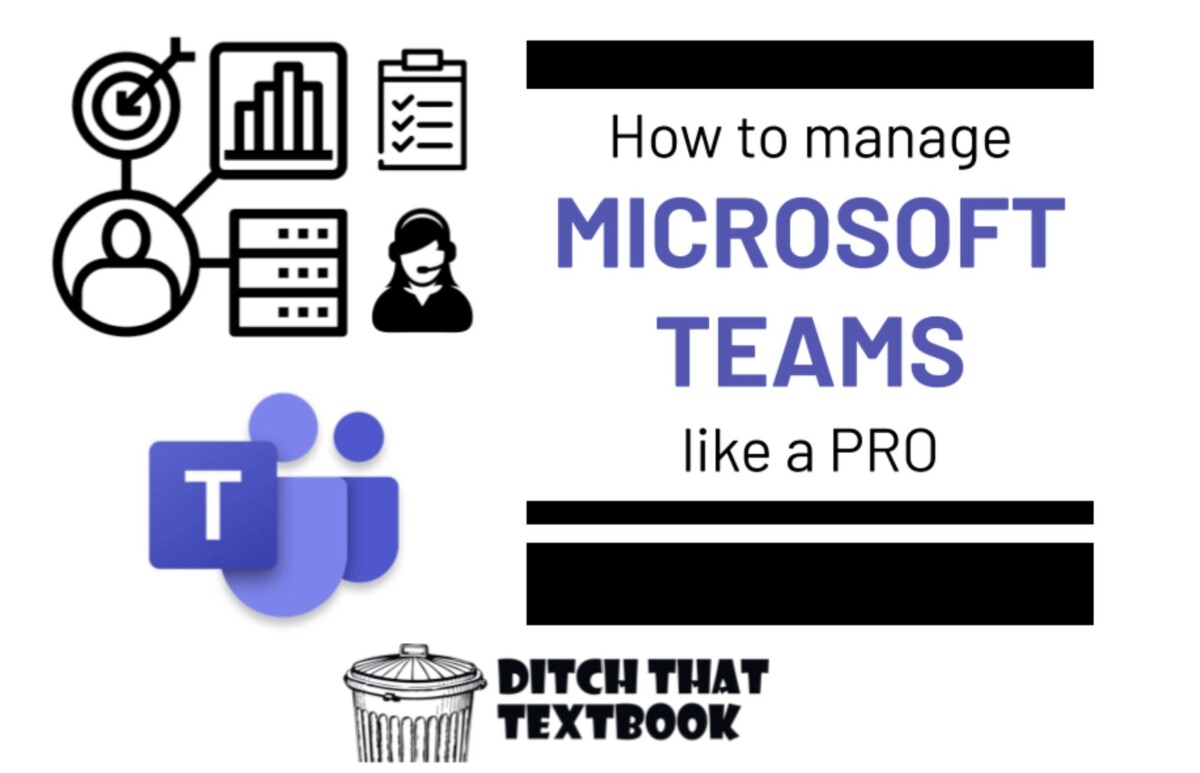
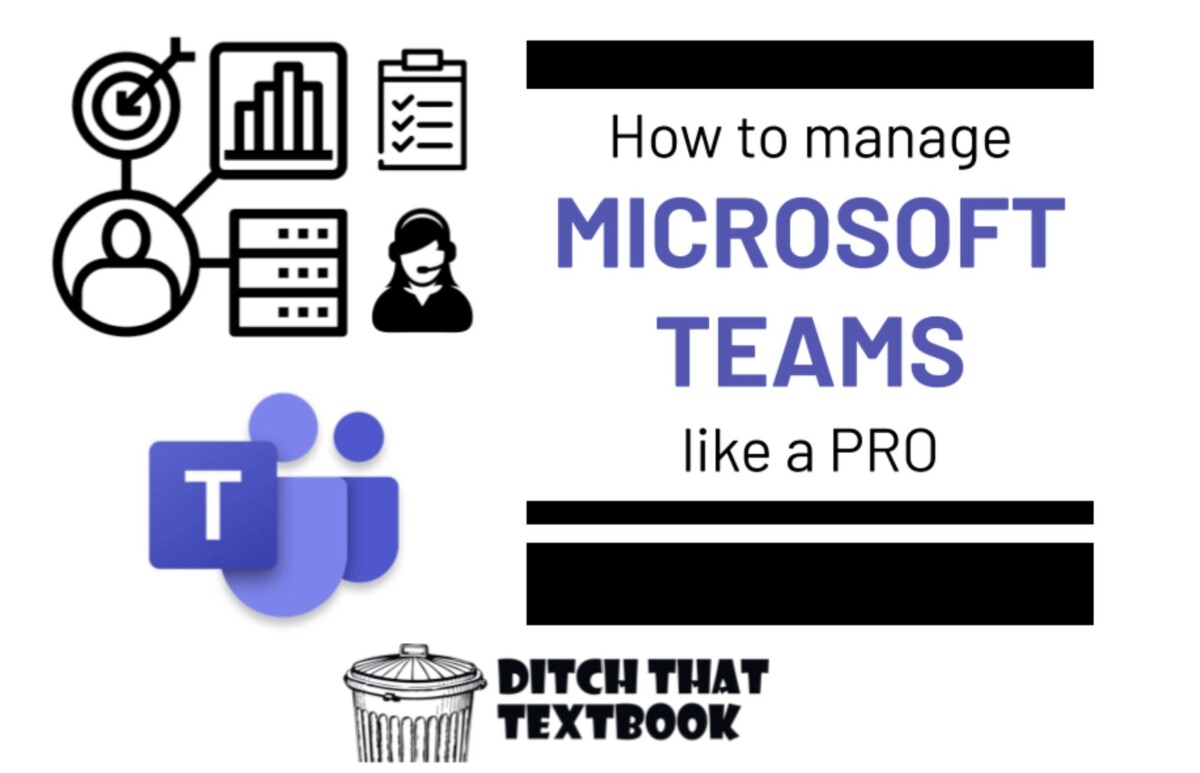
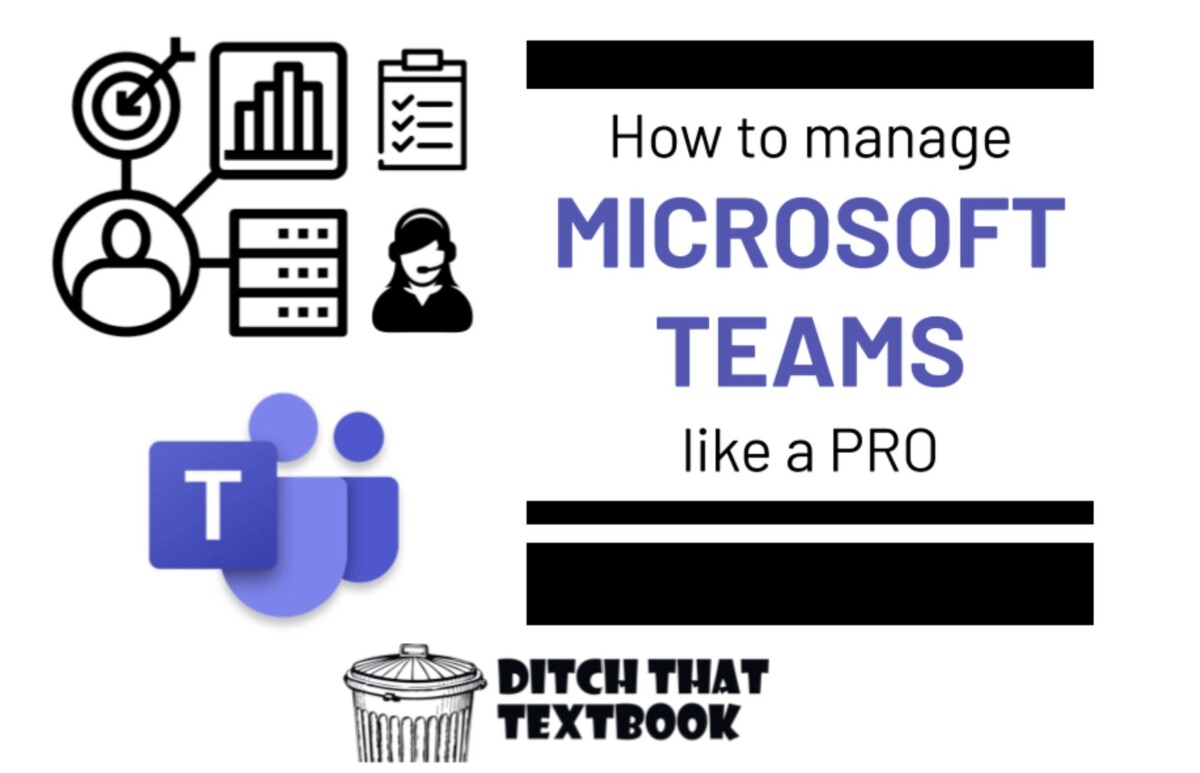
Online Whiteboard for Remote Collaboration | Miro




Put Yourself into your Virtual Read Alouds!
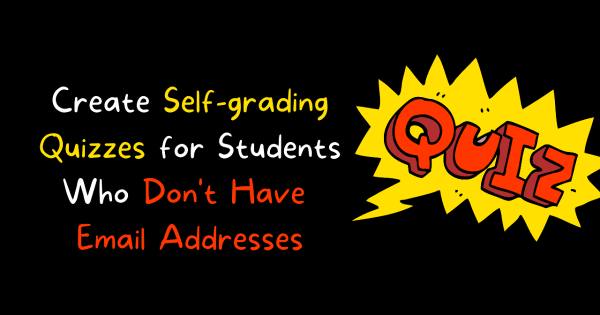
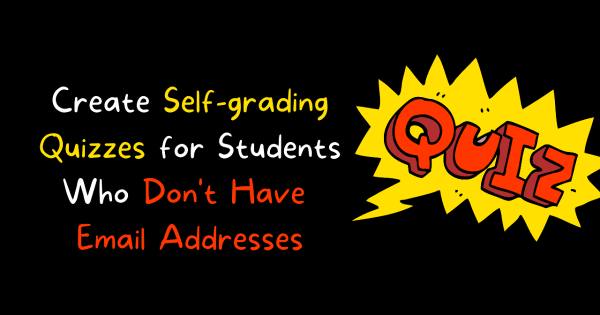
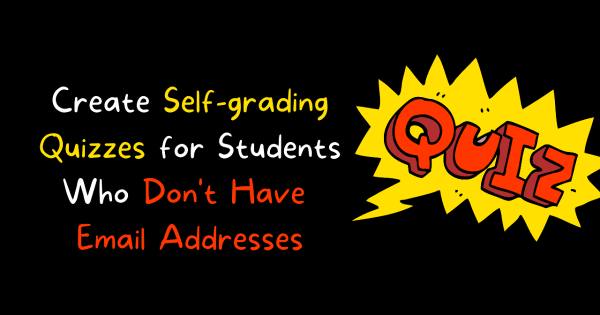
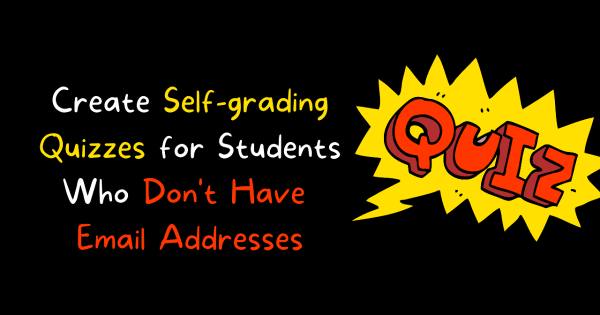
Synth is a free platform for recording short podcasts that listeners can reply to with short audio recordings of their own.
Tutorial by Richard Byrne (9:51)Privacy
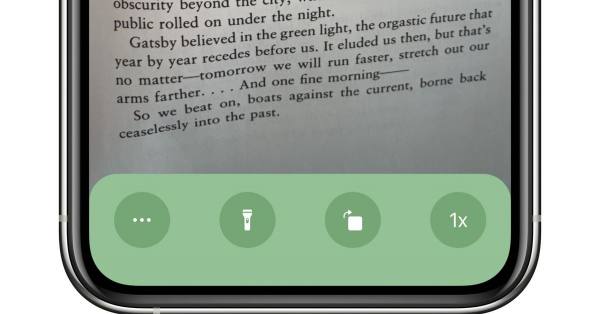
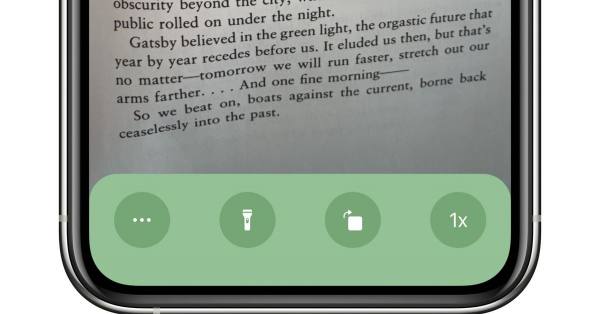
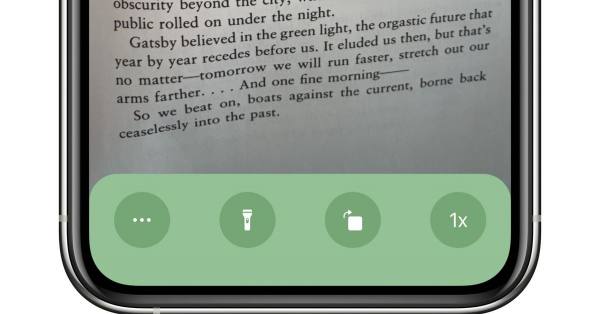
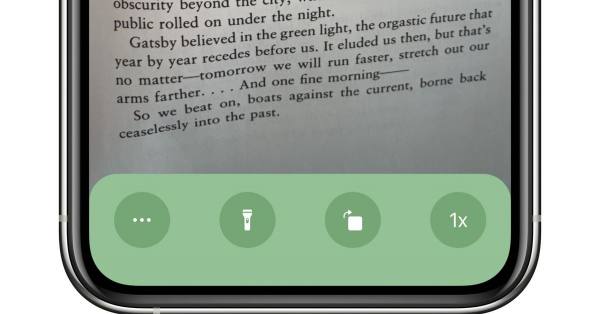




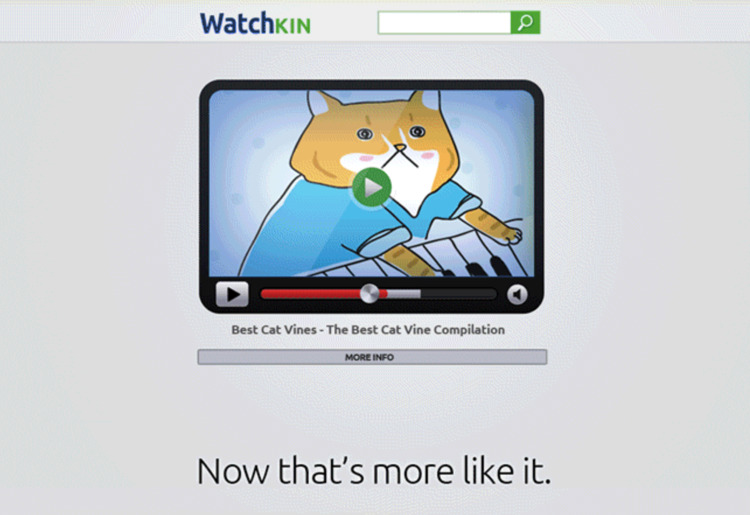
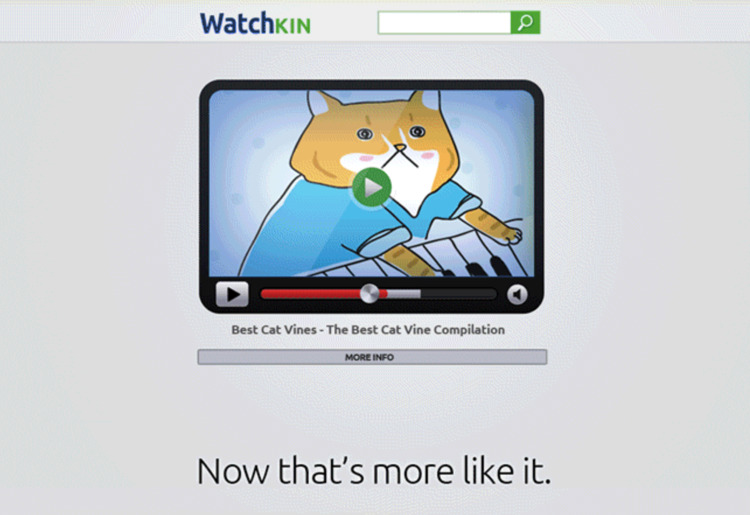
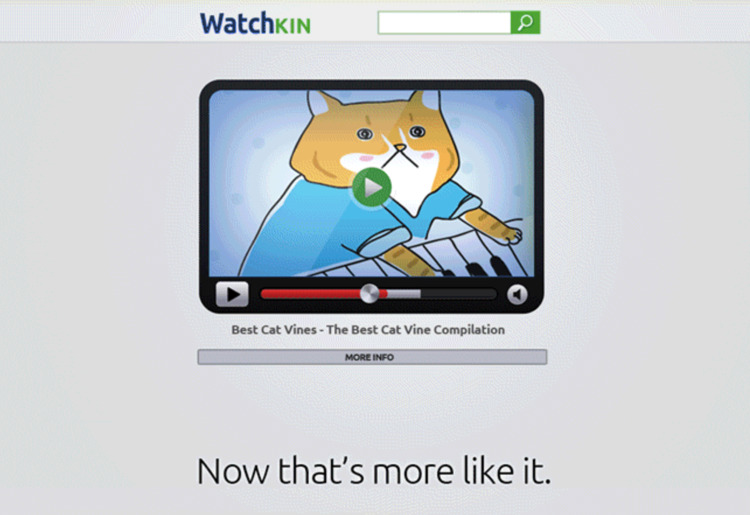
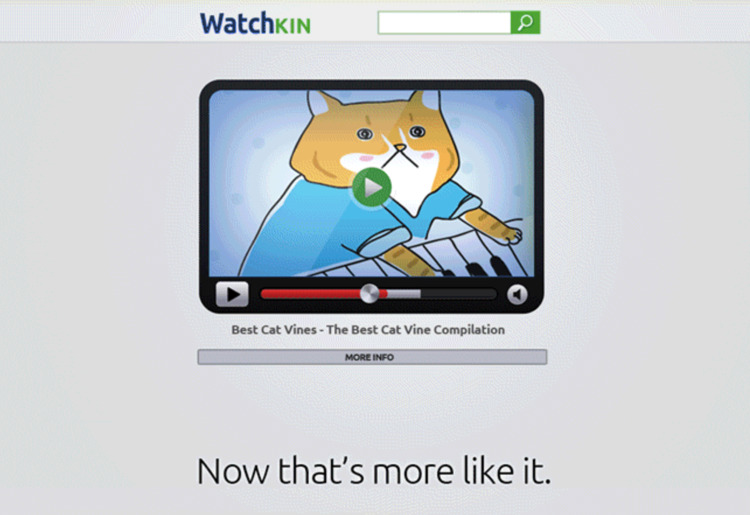
Wordwall | Create better lessons quicker
YouTube Videos in Online Classes