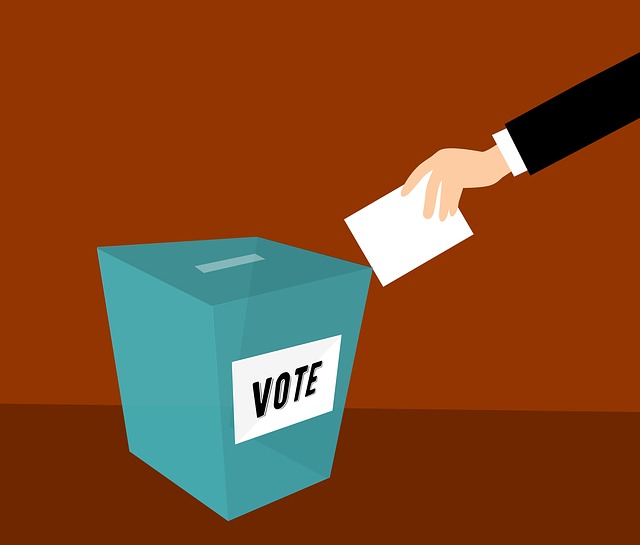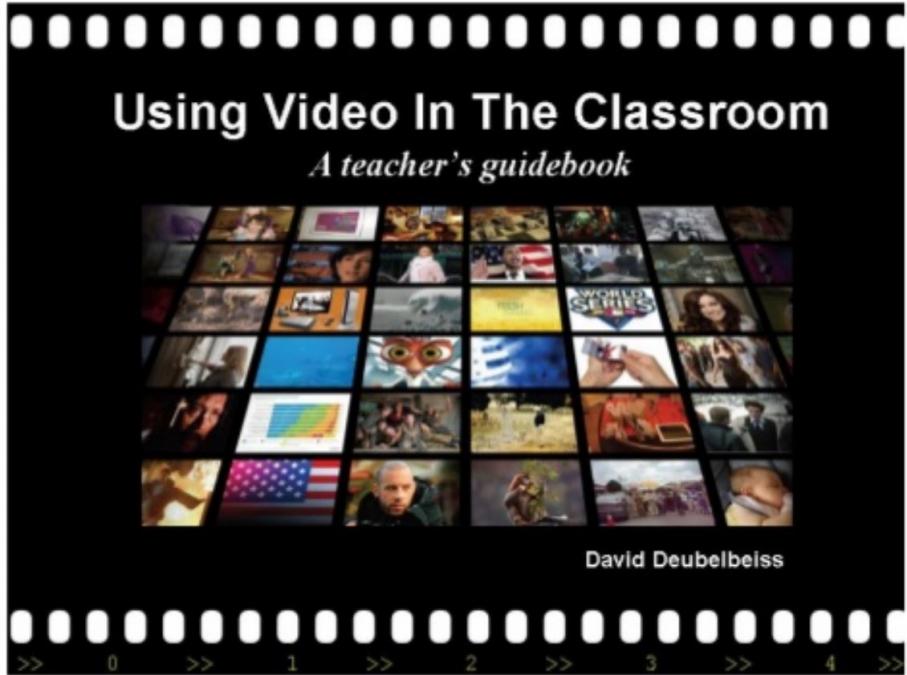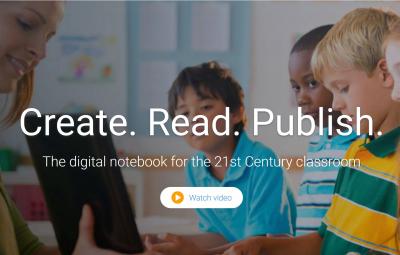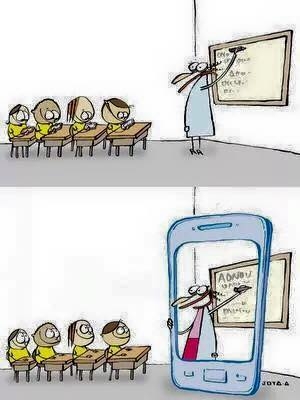After the first week(s), when you have exhausted the resources in the School Start and Planning Pages, you may want to start planning for this year’s elections. WebEnglish.se Theme Page on Elections covers mainly the U.S. Midterm Elections (Nov 6th), but there are also links to general election vocabulary for anyone who wants to discuss the Swedish elections on September (Sept 9th).
From ISTE18: NewseumED

Free educational resources, including lesson plans, artifacts and unique videos support learning in history, media literacy and civics.
This summer I attended the world’s largest technology conference in education, ISTE, together with 24.000 others. A couple of days ago I blogged about BookCreator. Another bit of news is NewseumED. I have visited Newseum in Washington D.C. and found it very interesting. That is why I was fascinated to find out they have free educational resources on the net. With the new digitalisation demands in mind, NewseumED has several lesson plans on Media literacy, including E.S.C.A.P.E. Junk News and Is This Story Share-Worthy?, both especially recommended by Barbara Pearson, NewseumED Outreach Coordinator. Registration is required to get full access, but it’s free. Go here to register. Once you are in, you will find loads of other valuable resources. These two links are now added in WebEnglish.se theme on Digitalisation.
Using Video in the Classroom
WebEnglish.se Theme Pages always include loads of videos. Of course, it is up to each teacher to decide how to use the videos and experienced teachers can find many effective ways to enhance their students learning by working with videos with their students.
In the poll that was out during the summer, we received a request for some guides to using WebEnglish.se materials. While I have been thinking about writing the guide, I ran into a slide show by David Deubelbeiss, including 48 slides with excellent ideas on using videos in the classroom. You can access it here.



Lots of examples, advice, and resources for all teachers in this comprehensive handbook about the new textbook – video!
However, one of the ways I often use WebEnglish.se videos myself was not listed:
Let’s say we want to learn about Shakespeare. First I ask the students to work in groups and write down what they already know. While they are thinking, I draw a starting point of a mindmap on the whiteboard (nowadays this could be done digitally). The students then write the things they came up with to the mindmap. Then we watch the first video. After watching, I ask: “What more do you know now?” and the students add this to the mindmap. We continue watching and adding until we have learned “enough”. Finally, the students can write a short essay about what they have learned about Shakespeare. A bit of metacognition can be added, if they start the essay by admitting how little they knew before the class.
From ISTE18: BookCreator



Book Creator is a simple tool to create ebooks on iPad, Chromebooks and on the web. Create a book and publish it to Apple’s iBooks Store, or share it online with our built-in ePub reader. You can also share your book as a PDF and print it.
This summer I attended the world’s largest technology conference in education, ISTE, together with 24.000 others. One of the tools that inspired me was BookCreator. It aligns beautifully with personalised learning that I want to promote in WebEnglish.se. Ages ago, when I was teaching in 4th grade, I let the students create a paper book on what they liked most, and last year my teens made a website on their future dreams, which could have been a book. Of course, there are other ways of creating digital books or portfolios, e.g. Google slides, Drawing or Documents, but with BookCreator the result looks professional from the very start. It is available on iPad, Chromebooks and on the web, and the first class with 40 books is free for educators. The Privacy Policy says it is GDPR compliant, “[f]or example, a student’s book is private by default. Only teachers can choose to share a book with a wider audience.” It is easy to use, so it could be your students’ first digital tool, where they could create an About Me Book, or any of the other 50 ideas. BookCreator.com is now added in WebEnglish.se theme My Book About Me and in Digital Tools.
Digitalisation in WebEnglish.se
This year, WebEnglish.se will be concentrating on the digitalisation process in our schools (in Sweden). Although English is not one of the subjects whose Syllabus was changed to include specific aspects of digitalisation, the Curriculum* clearly states that preparing our students for their lives in the digitalised society is the responsibility of every teacher.
WebEnglish.se has published a new theme page, Digitalisation, for intermediate (A2-B1) learners with the intention of supplying teachers with the information needed to learn about the four aspects of Digital Citizenship highlighted in the Curriculum:
1) Impact on the society.
2) Understanding digital tools and media.
3) Critical and responsible approach.
4) Problem-solving and implementing ideas in practice.
(my translation)
It is still early days to find materials about Digital Citizenship for younger learners, but I will keep looking and adding relevant links as soon as there are any available.
A new section, Digital Tools was added into WebEnglish.se already last spring, but it has been growing during the summer and will continue to do so with frequent additions. Besides the lists of tools, there is my first blog about Digital Ideas, Digital School Start, in this section. There will be several more, partly covering the ISTE Conference I attended in June and partly following my own journey when implementing digitalisation in my classes.
(*No English version available yet)
New WebEnglish.se Beta
WebEnglish.se has undergone a major update during the summer. Everything under the surface has changed with the new service provider. This gave us a great opportunity to do a total clean-up of the contents, as well. At the beginning of the summer, we sent out a poll asking your opinions. The results were of great help in the clean-up process.
So far, we have prioritised the most functional features. That is why we call this a Beta-version. I have checked all the 786 separate links and removed 195 of them with the principle of Quality Before Quantity. Many of the remaining links have been readjusted, which you may notice in the different sizes of the thumbnail pictures. In time, I may continue readjusting the rest, but as this only enhances the aesthetics, it’s not a priority. Please, check that your favourites are still there, and if not, let me know.
Currently, I am in the process of checking all the links inside the 133 themes. If you are starting the year with a theme that still has broken links in it, please let me know, so I can let that one jump the queue. After that, I will attack the innumerous links in the English Speaking Countries. This is the hardest, as I even need to redo the layout, which didn’t convert in the process. My experience is that most teachers take on this theme in the spring, so when you are planning your syllabus for the year, please take this into account. I cannot promise them ready any time soon.
Leaving the best to last, I am happy to announce that the Digital Tools page is the one growing fastest, as all schools in Sweden are in the process of a “Great Digitalisation” to comply with the new additions to the Curriculum. This is also where my priorities lie this year, as I am continuing to digitalise my own students’ learning experience, in order to prepare them for their life outside of school. I’m trying to take small steps so that our visitors won’t feel overwhelmed, but the sooner you jump onto the train, the easier it will be to stay on and travel far.
Thank You for Your Opinions
We at WebEnglish.se are really grateful for all those who’ve already taken the time to answer the poll. We’ve received some excellent ideas on how to improve the site, e.g. by adding some teaching tips and more writing tips. Some commented that links needed updating more often. That’s where you could really help us by sending a short comment every time you find a link that is not up-to-date. There are over 1.000 links, so for me to go through them all regularly is quite impossible. You can see the anonymous poll results (except comments) here. Your chances to give us feedback is by no means over. You can continue answering the poll and giving your opinions until School Start. Good ideas are always welcome.
WebEnglish.se needs your opinion
As promised, WebEnglish.se is undergoing major software changes during the summer. This gives us an opportunity to also improve the website according to our users’ experiences. If you have the time (3 min), energy and wish to help, we would appreciate your feedback. Let us know what you think by answering 10 simple questions in this poll, or use the QR-code above.
Summer 2018
This summer, WebEnglish.se is undergoing another facelift and improvements in functionality. The results will be published in the first half of August. Meanwhile, you can follow my trip to #ISTE18 next week on Twitter and on Facebook. In August, WebEnglish.se will be back with a new look, new features and all the help you need for planning for the new school year. If you cannot wait that long, you can find the old Planning Page and ideas for School Start on the homepage. Enjoy, whatever this Summer has in store for you!